In Dynamics 365 for Finance and Operation:
When I generated a Bank reconciliation, it shows the Bank currency instead of the company currency as below image:
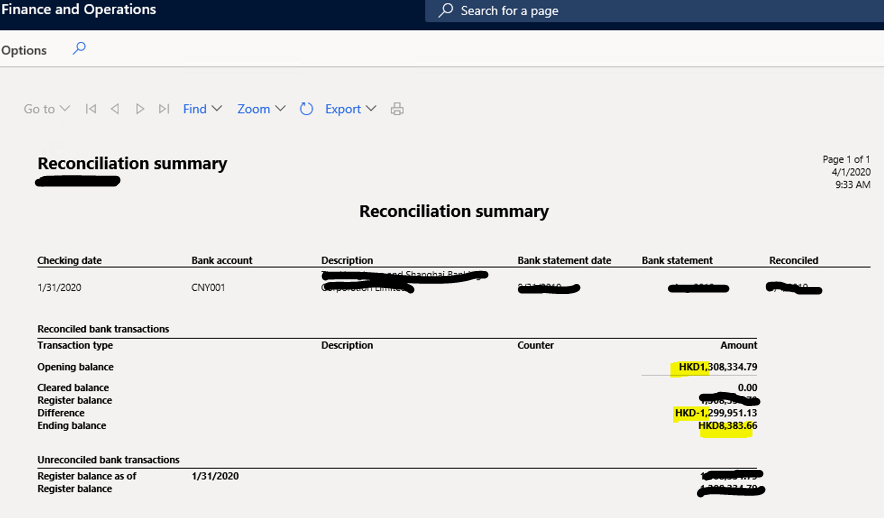
The amount in highlighted lines are correct (CNY currency), but the currency is wrong (HKD - bank currency).
In Standard environment, I could not reproduce this issue, it only show the amount as below:
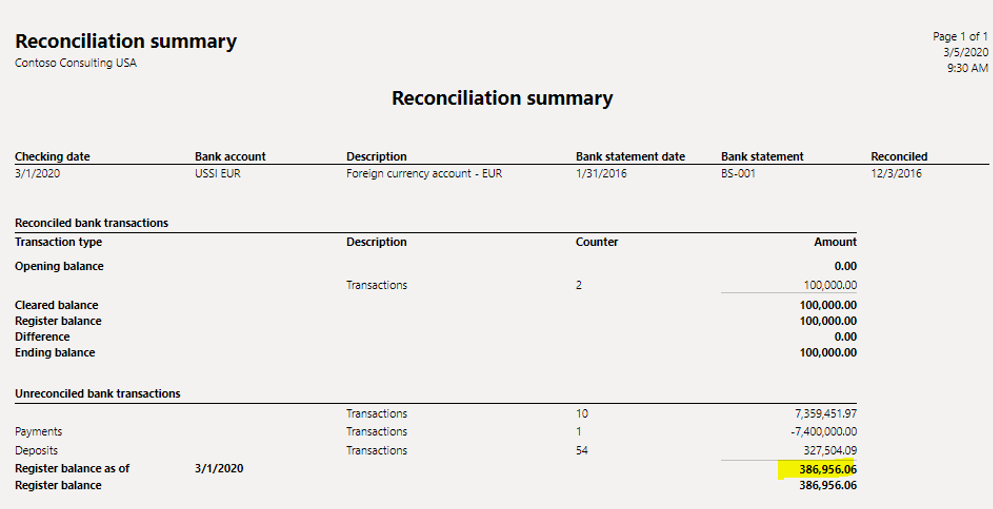
Here is the reproduce steps:
- Setup a bank account difference with company currency
- Process the bank reconciliation on the bank account
- Print the Bank reconciliation summary report
- Showing the company currency on the report instead of transaction currency
I would like to ask how to make the report shows the company currency as below:
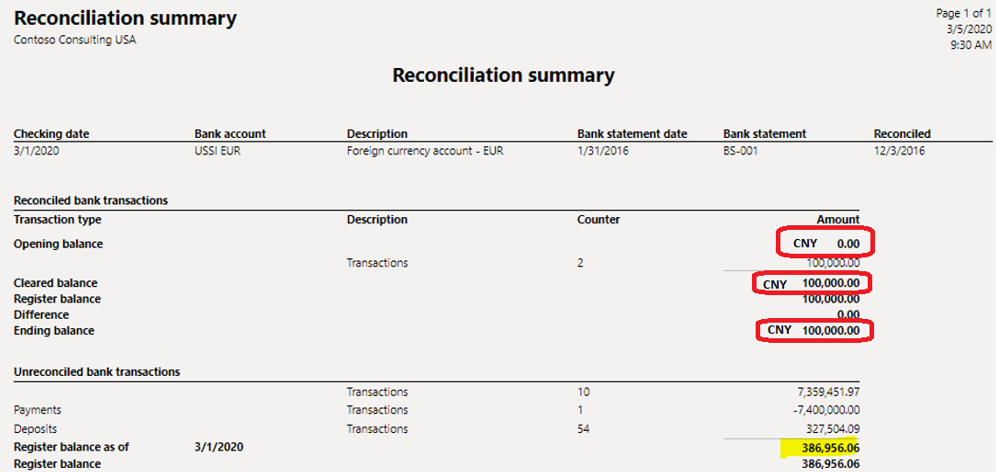
Or if it's possible to show the right currency, how to remove the wrong currency showing here -> Go back to the standard version?
Thank you in advance!



