Hi,
In GP2013, we can easily understand that sales order is on sales process hold - without opening process hold window
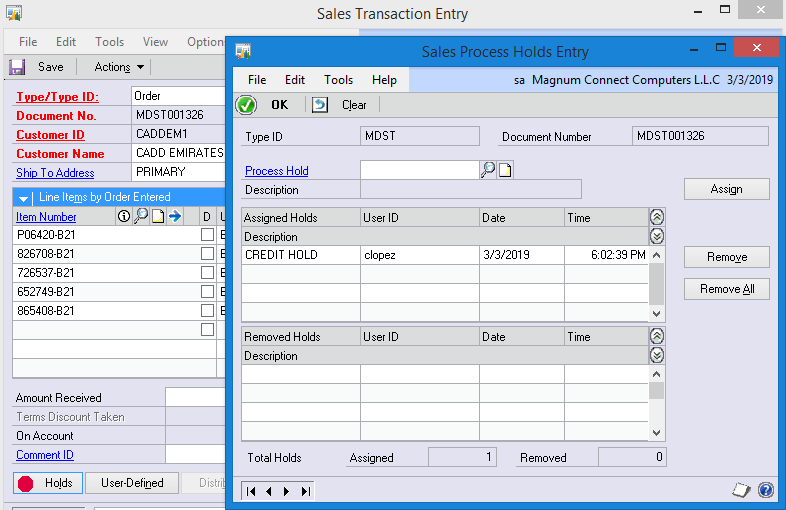
But in GP 2015, we need to open sales order process hold window to open to understand that the sales order is on process hold or not. Even there is mark in hold button but it will be red even if there is not process hold on sales order

*This post is locked for comments
I have the same question (0)



