Josh,
In NAV you have Non-Stock Items that you can convert to Inventory Items. To setup a Vendor Catalog (Vendor Items), go to a Vendor List, and navigate off the action bar to Purchases/items. You will see the Vendor Item Catalog. Pricing drives the pricing and price breaks.
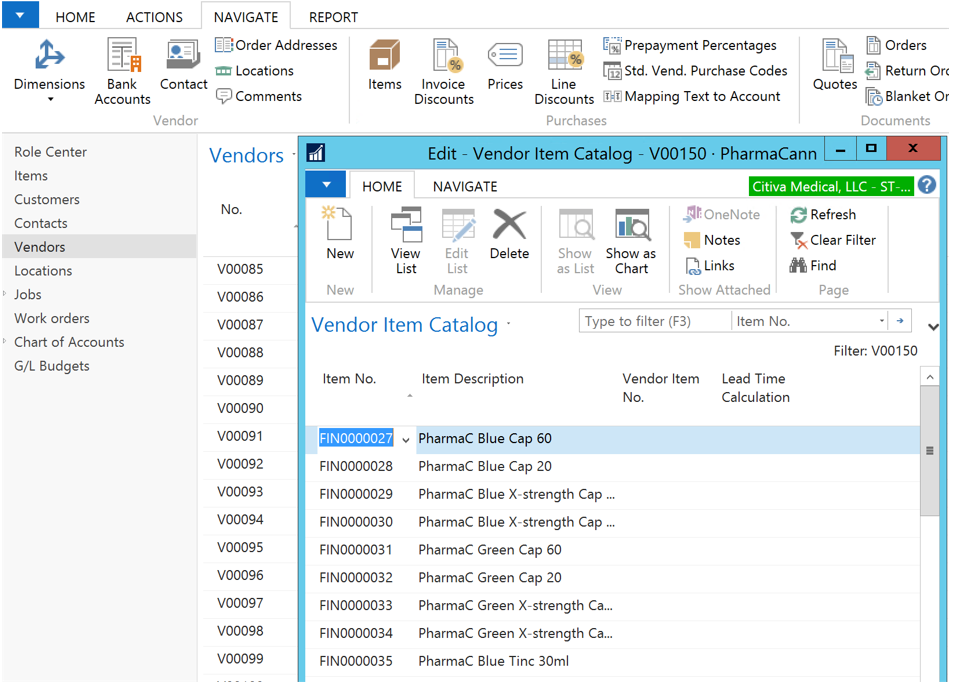
Non-Stock Items has an Action to convert a Non-Stock to Inventory Item.
Thanks,
Steve



