Hi Christophe,
As per my understanding, does your russian Character Set mean russian language marketing email?
If so, elements in drag and drop editor are HTML elements, as what we saw: text, image and button etc.
russian character in marketing email would be equivalent to English character, they're all text elements,
and it will display normally in delivered emails, no matter what mailbox is or D365 environment language.
Gmail web(Chrome):
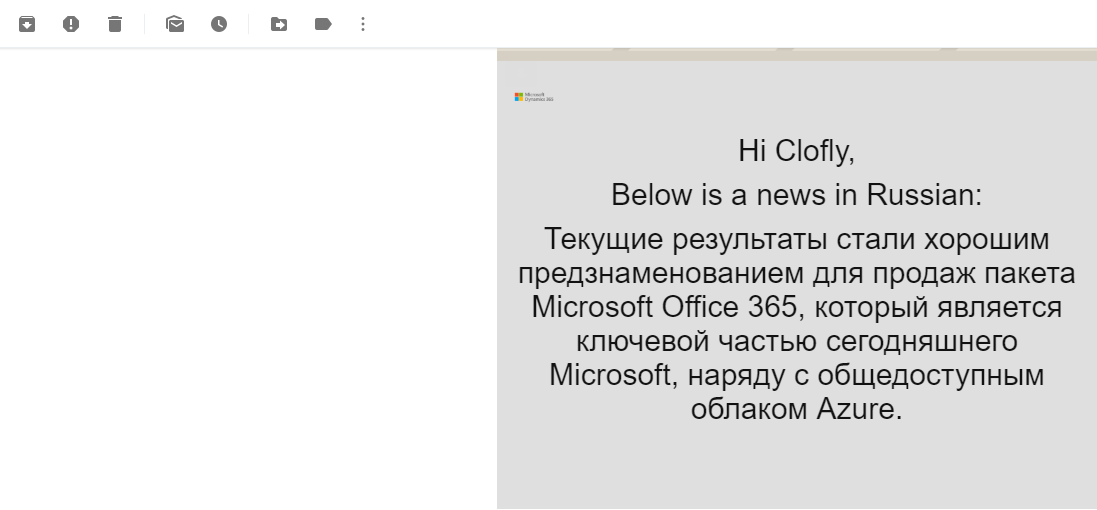
Outlook desktop 2016(Windows 10):
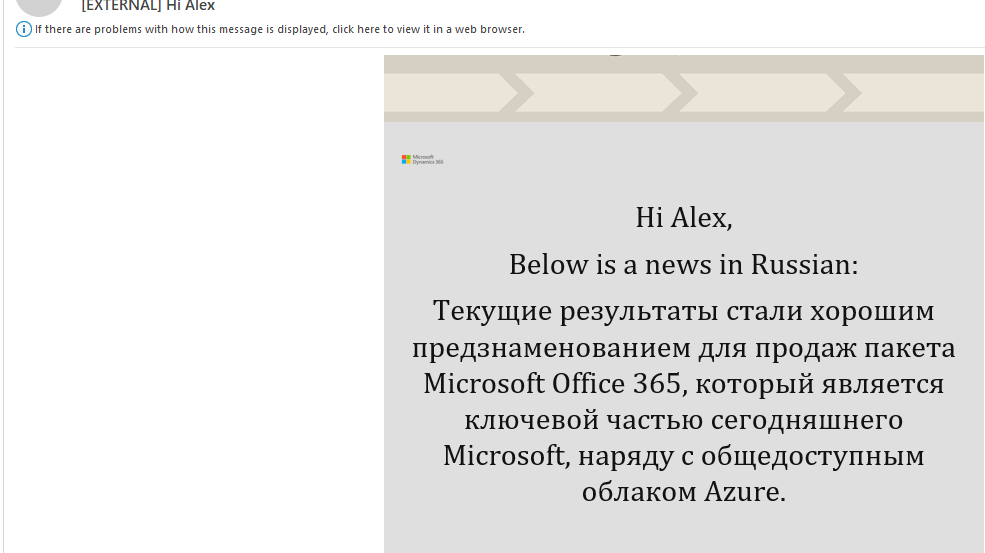
You could simply add Russian keyboard in language preference:
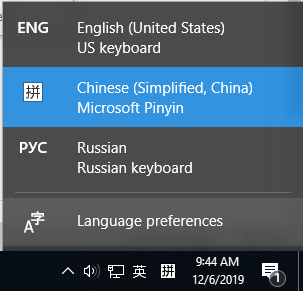
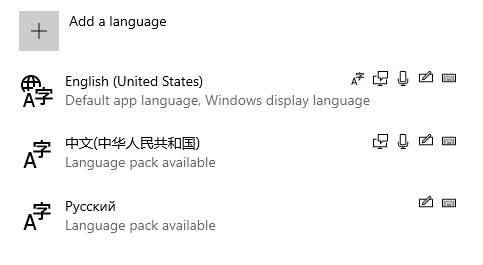
Then characters you type will display as russian characters:
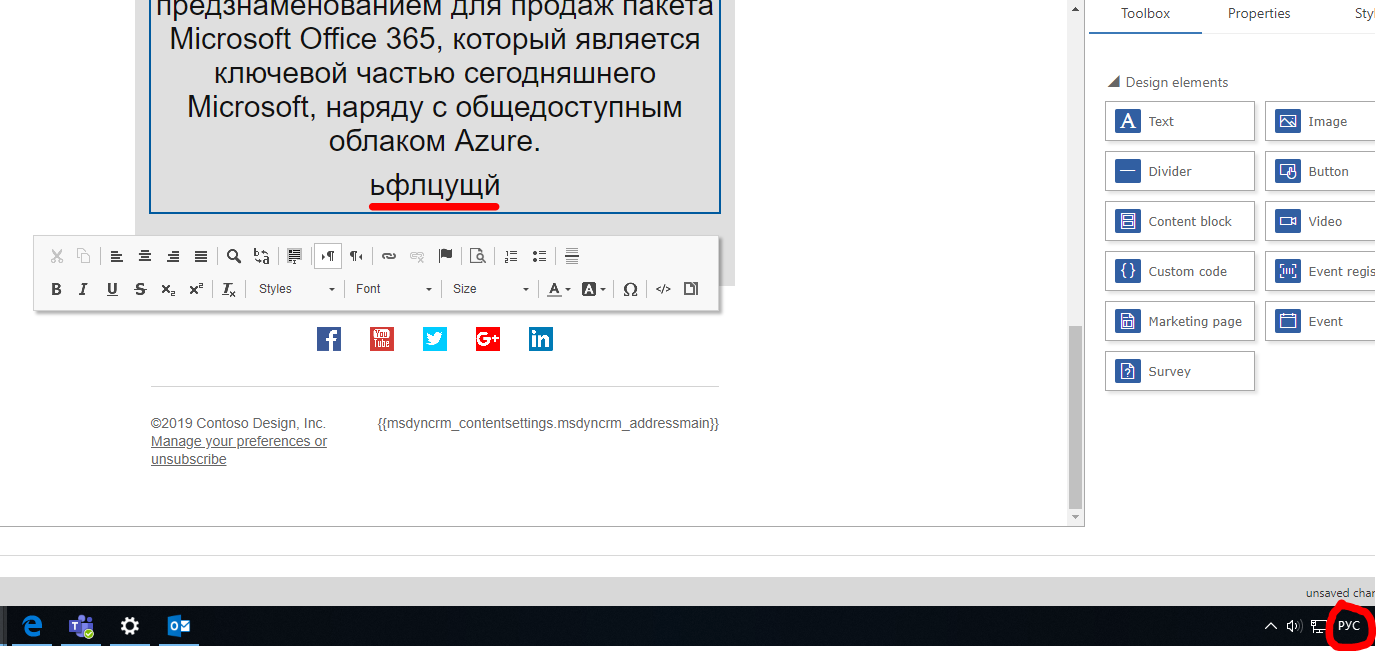
In addition, we couldn't customize elements in drag and drop editor and could only add OOB existing elements.
In your scenario, you could create a Content block to reuse russian text.
Regards,
Clofly



