Hi, I have an issues on Overdue Notification under Workflow User Group setting 'Either 1 to approve'. In my setting, I have two approval officer and either 1 can carry out the approval.
However,
1. When sending the PO for approval, two Approval Entries created.
2. When either 1 party approved, the document status become RELEASED and all are good.
3. Issues on the Overdue Notification, the system still sends out a notification to the other party and ask the other party for approval.
4. I believe it is due to the second Approval Entries Status OPEN.
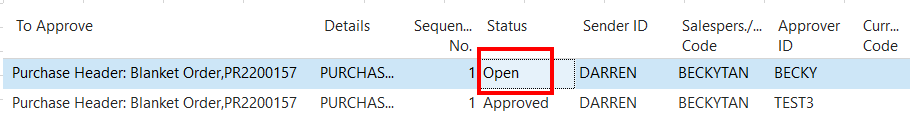
Can advise, how we can stop the overdue notification since the entire process should be completed.
Thanks,
Darren



