Hello, I am not able to access the power query Editor when connecting to a D365 data source.
When I click on edit with the D365 DataSource I am only able to select the various entities.
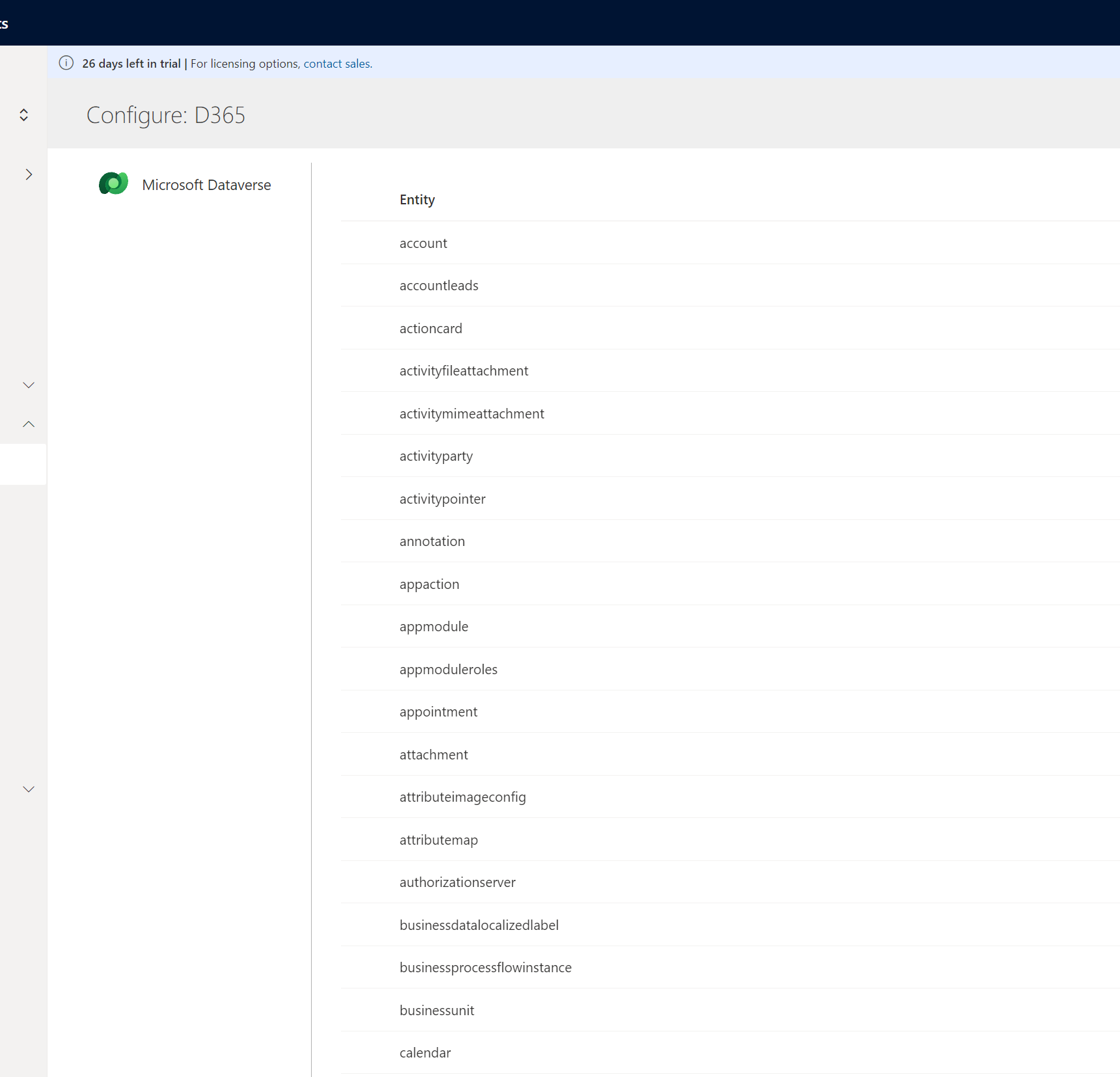
However, I am not able to access the Power Query Editor and for example choose between columns.
How can I access the Editor for Dynamics Data sources?
Thanks in advance!



