Hi EBMRay,
Refer to the following steps to create draft Emails (From InstantiateTemplate action) in power automate:
1.Get the email template ID you need:
--My example email template:
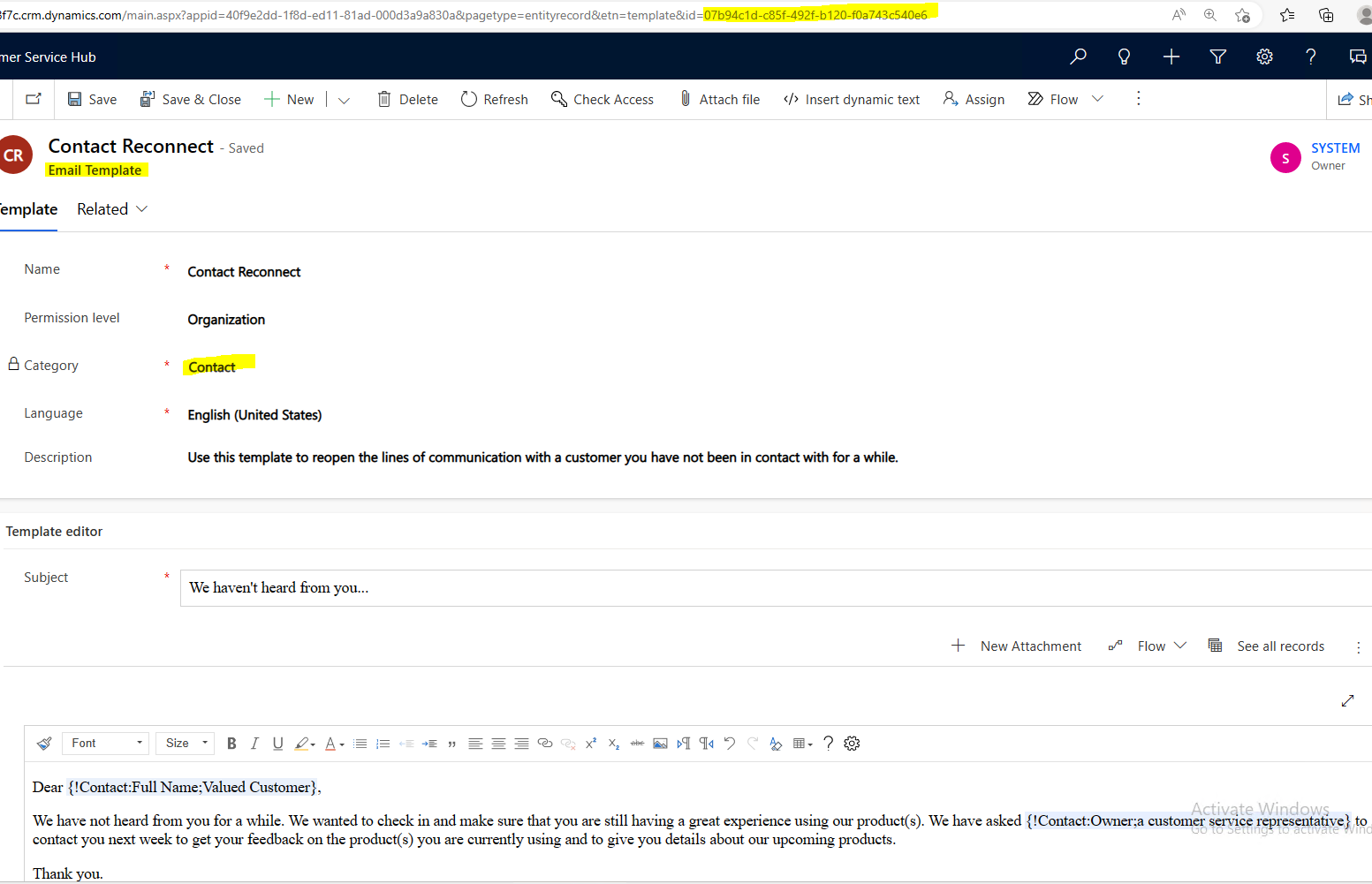
2.Perform an unbound action--InstantiateTemplate:
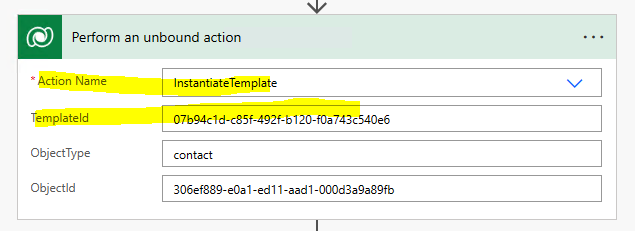
--ObjectType: Logical name of the entity in the email template category
--ObjectId: Email templates are based on which record is inserted(in my example, i want to apply template based on one contact(To field)--Leah Ju)
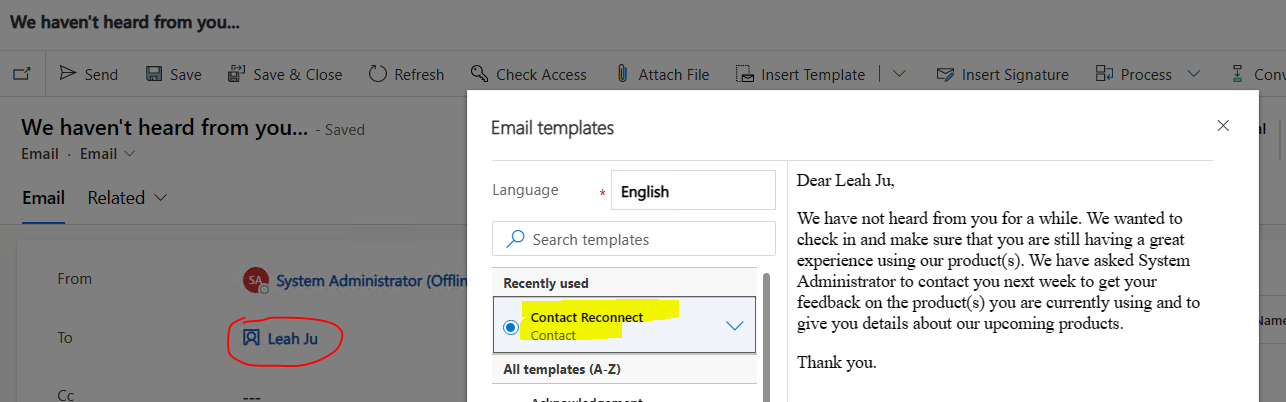
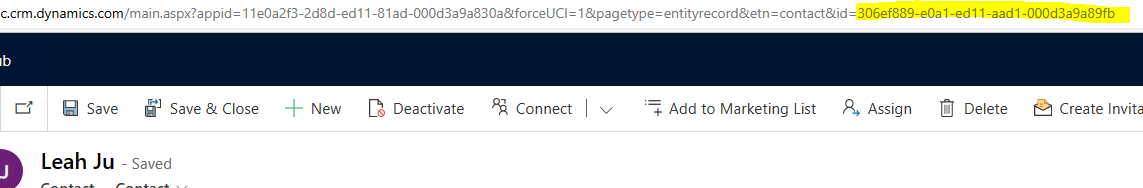
3.Compose--Get body of the action:
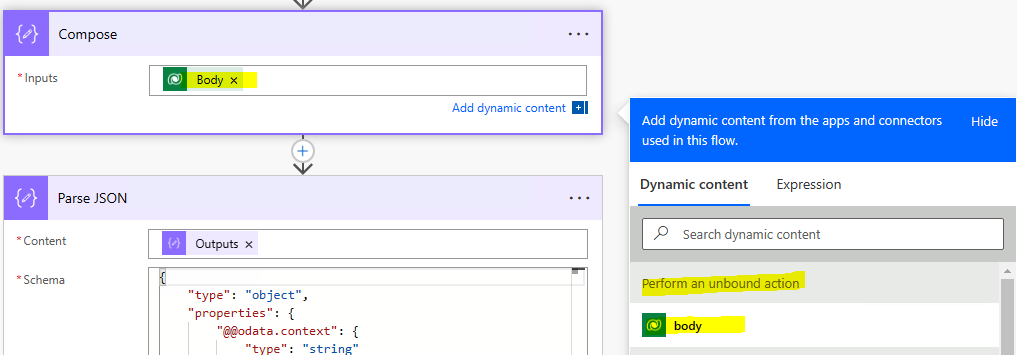
4.Parse JSON
https://www.m365princess.com/blogs/2021-02-08-how-to-use-parse-json-action-in-power-automate/
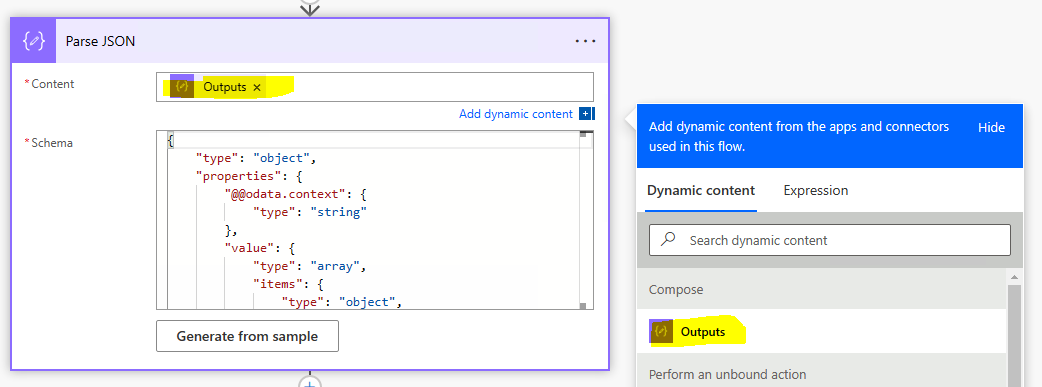
{
"type": "object",
"properties": {
"@@odata.context": {
"type": "string"
},
"value": {
"type": "array",
"items": {
"type": "object",
"properties": {
"@@odata.type": {
"type": "string"
},
"subject": {
"type": "string"
},
"description": {
"type": "string"
}
},
"required": [
"@@odata.type",
"subject",
"description"
]
}
}
}
}
5.Add a new row
--Apply to each action will be added automatically after setting subject and description
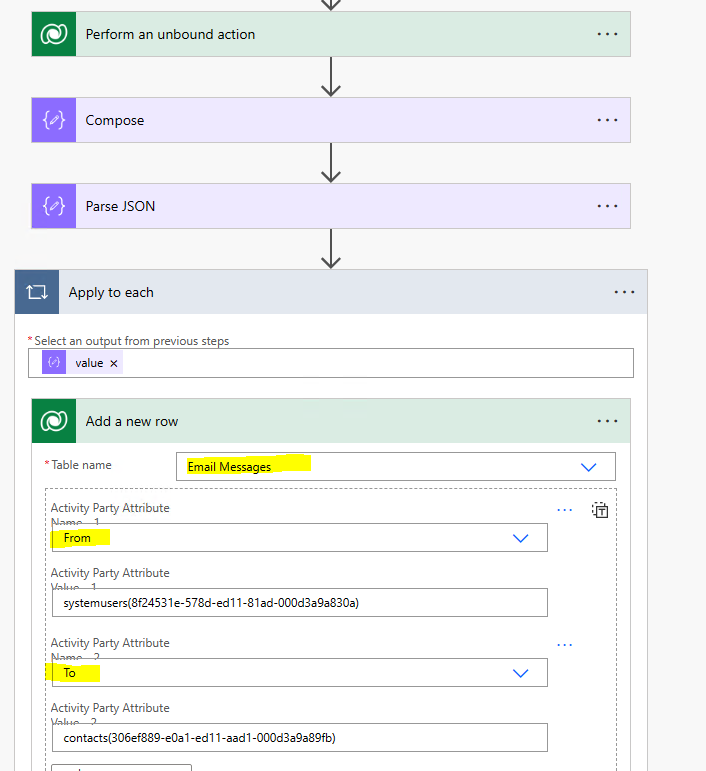
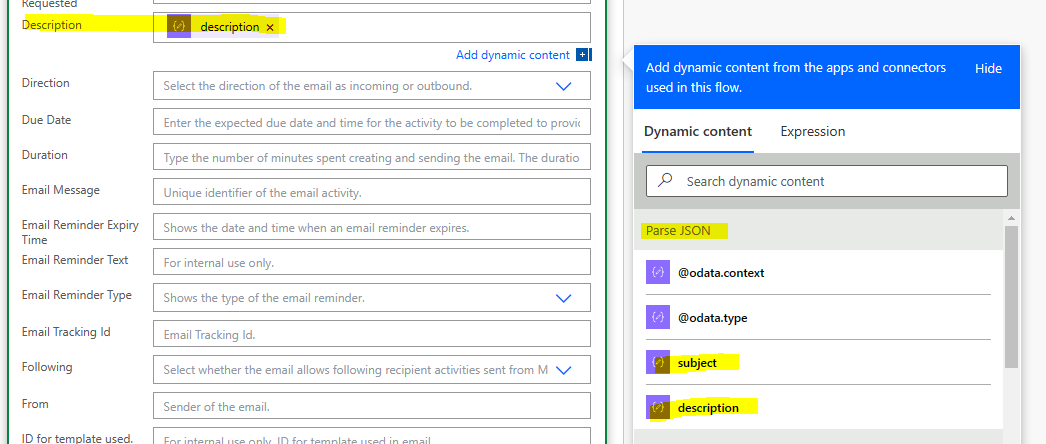
Now you can add attachments and send emails on power automate (just as described in the first blog you provided).



