1. from the Business manager Role Center, click 'Financial Statements...Statement of Cash Flows'
2. Set your report Parameters and click 'Send to'
I do not see a print preview, I only see this:
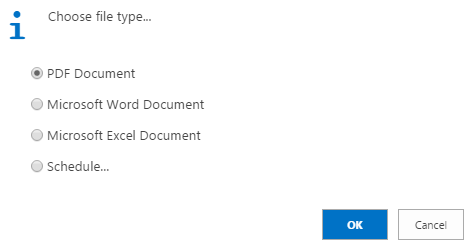
But I want to be able to see this:

Am i missing something?
Thanks



