Hi friends,
Users have recently started reporting an issue where they get a browser notification when trying to click a custom button in the ribbon which launches a dialog. Specifically this only occurs following them modifying the record in some way, if they press the button following the initial form load they don't get this warning. This is happening in IE11, Chrome, and Chromium based Edge.
IE11 warning:
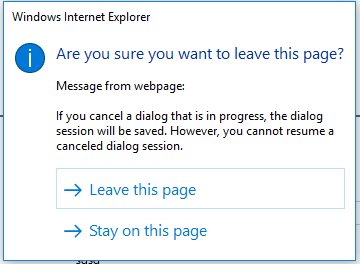
Chrome:
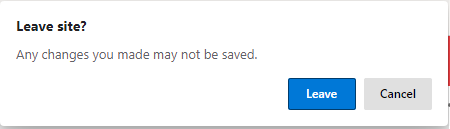
So steps to recreate:
1. Navigate to a case and open the form
2. Add a note to the case
3. Click the button to launch the dialog in the menu
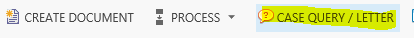
4. Receive browser notification
(Users then have to 5. refresh form 6. press button again to launch dialog)
I've stripped off all other javascript functions and business rules on the form but still have the issue. This seems to have become an issue since moving away from the showModalDialog approach to launching dialogs/browser windows.
Any suggestions appreciated.
Thanks
Alex
My javascript is here:
function LaunchCaseQueryDialog() {
var dialogId = "DCFD17F8-FA73-E411-9AB9-00155D014001";
// Launch Dialog
var serverUri = Mscrm.CrmUri.create('/cs/dialog/rundialog.aspx');
var recordId = Xrm.Page.data.entity.getId();
var width = 650;
var height = 720;
var posLeft = window.outerWidth / 2 + window.screenX - ( width / 2);
var posTop = window.outerHeight / 2 + window.screenY - ( height / 2);
var win = window.open(serverUri + "?DialogId=" + dialogId + "&EntityName=incident&ObjectId=" + recordId, null, "height=" + height + ",width=" + width + ",left=" + posLeft + ",top=" + posTop + ",resizable=1,status=1,scrollbars=1 ");
// Timer workaround to reload form on completion of dialog now that modal dialogs are deprecated in Chrome.
var timer = setInterval(function() {
if(win.closed) {
clearInterval(timer);
Xrm.Page.data.refresh();
}
}, 1000);
}
(Dynamics version 1612 8.2.2.112 on premises)



