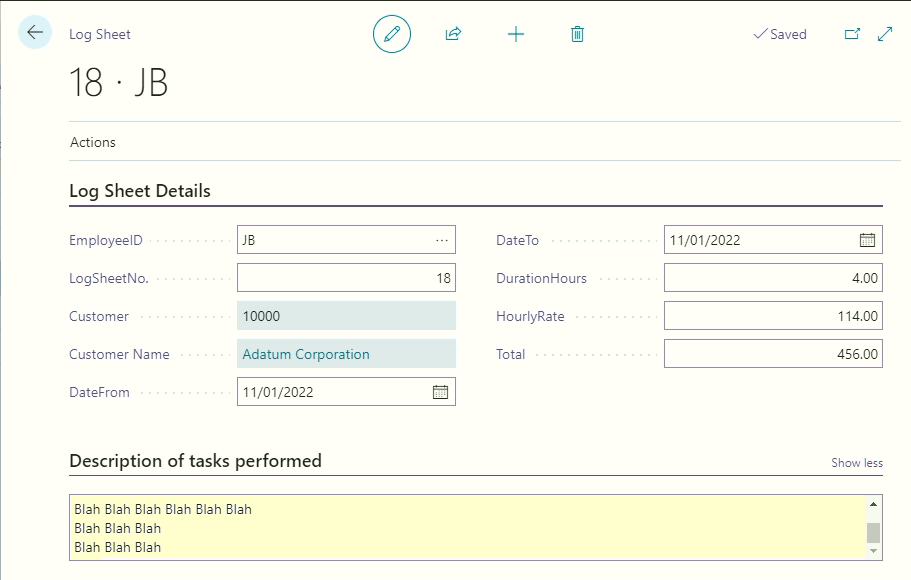In an AL extension, is there a way to increase the height of an input box when a multi-line text blob field is displayed on a custom Business Central page? (see field below highlighted in yellow). At the moment it appears to be fixed to show 3 lines with scrollbars.