Hello Everyone,
Our Management reporter contains many defined reports but they all seemed to stop working suddenly.
Not sure if this is related but hours earlier we performed "maintenance" on the GP server by running reconcile, check links, etc. Could this have affected the management reporter? Refer to screens below to see exactly what I am trying to do:
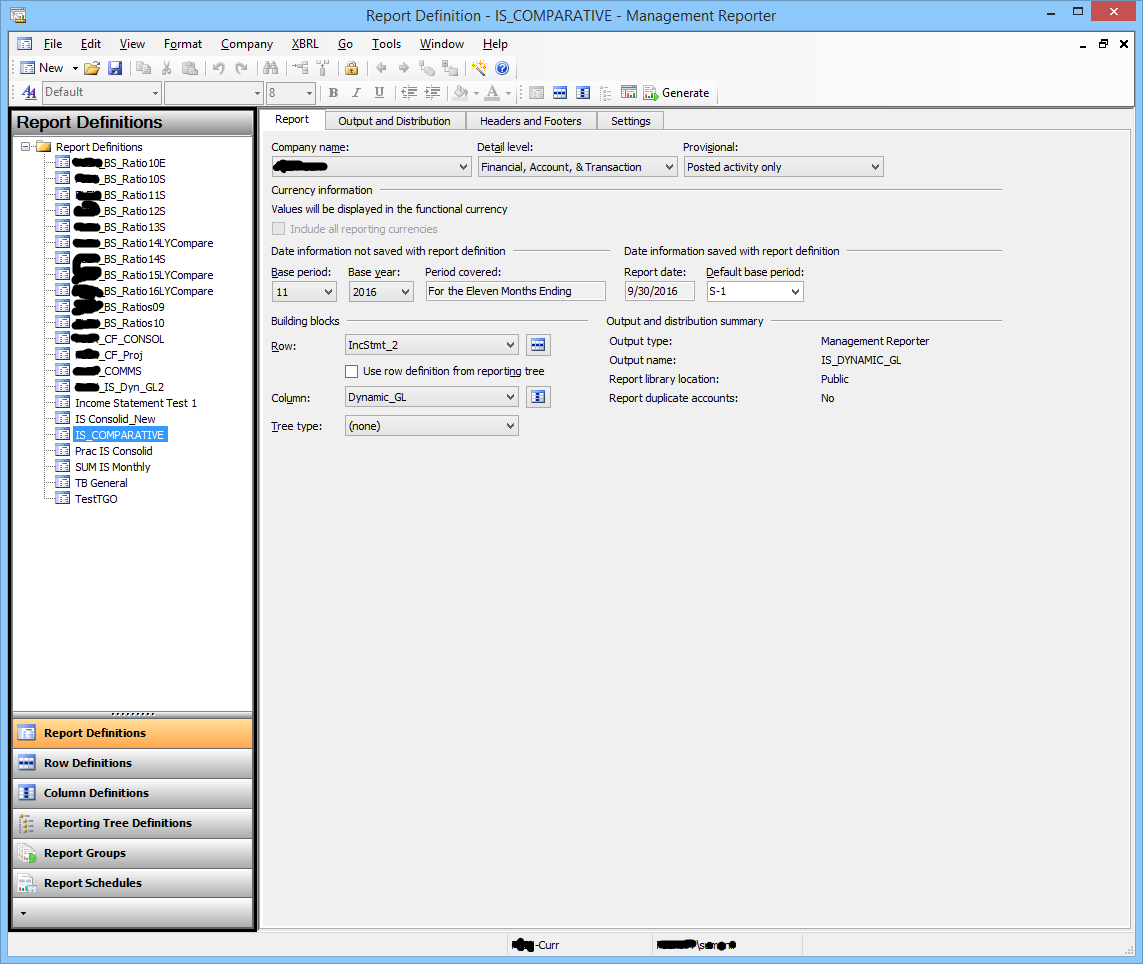
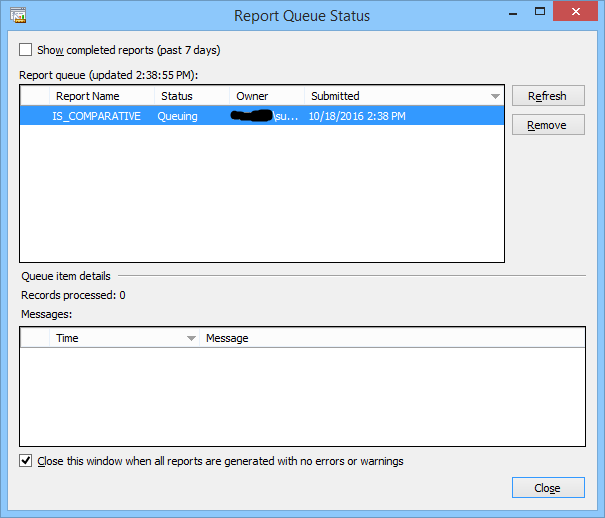


*This post is locked for comments
I have the same question (0)



