Hello
Please be so kind as to read my full post before responding.
Apologies if I didn't post this in the right forum, but I first got to know the business card scanner component through a Dynamics Sales release.
I am trying to include the new-ish AI Builder Business Card Scanner Control,
the one that comes out of the box with recent releases of Sales Enterprise in Contact Quick Create forms, see
https://docs.microsoft.com/en-us/dynamics365/sales/scan-business-cards,
into a custom entity.
This works more than less with custom fields used to capture all the output from the Business Card Scanner Component both online/mobile and in either QuickCreate or Main forms:
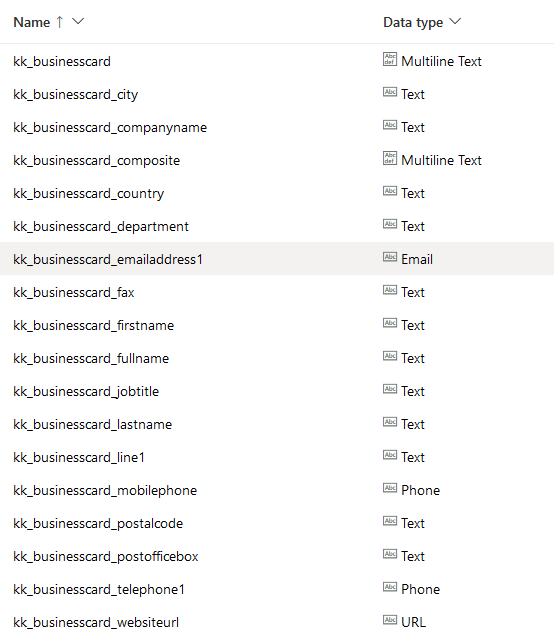
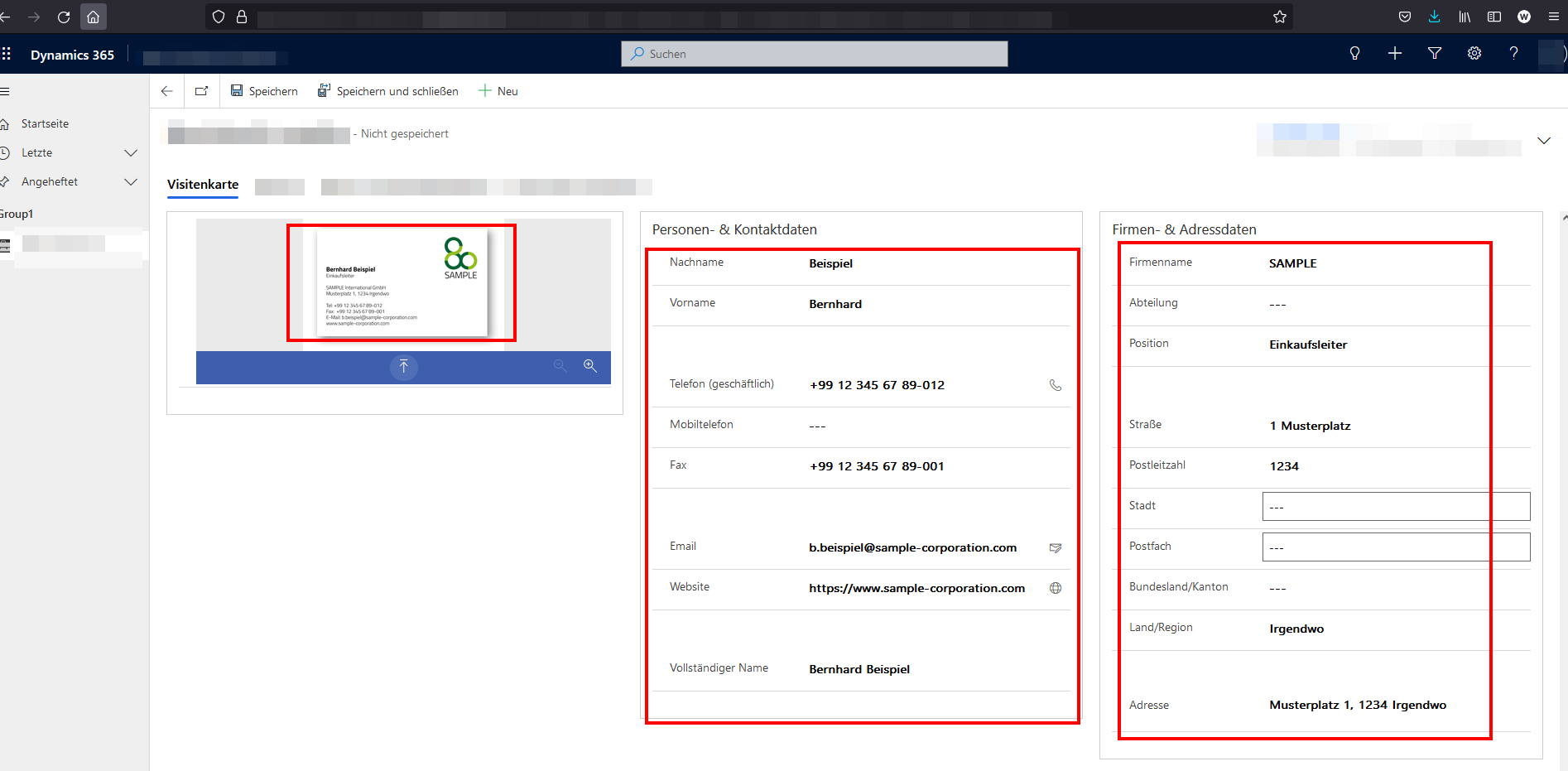
But, with higher resolution business cards (instead of small sample cards) or actual photos from a mobile device camera (screenshot from an old Aquarius X Android device), I run into many instances where I'm not able to save the cleaned Business Card Image
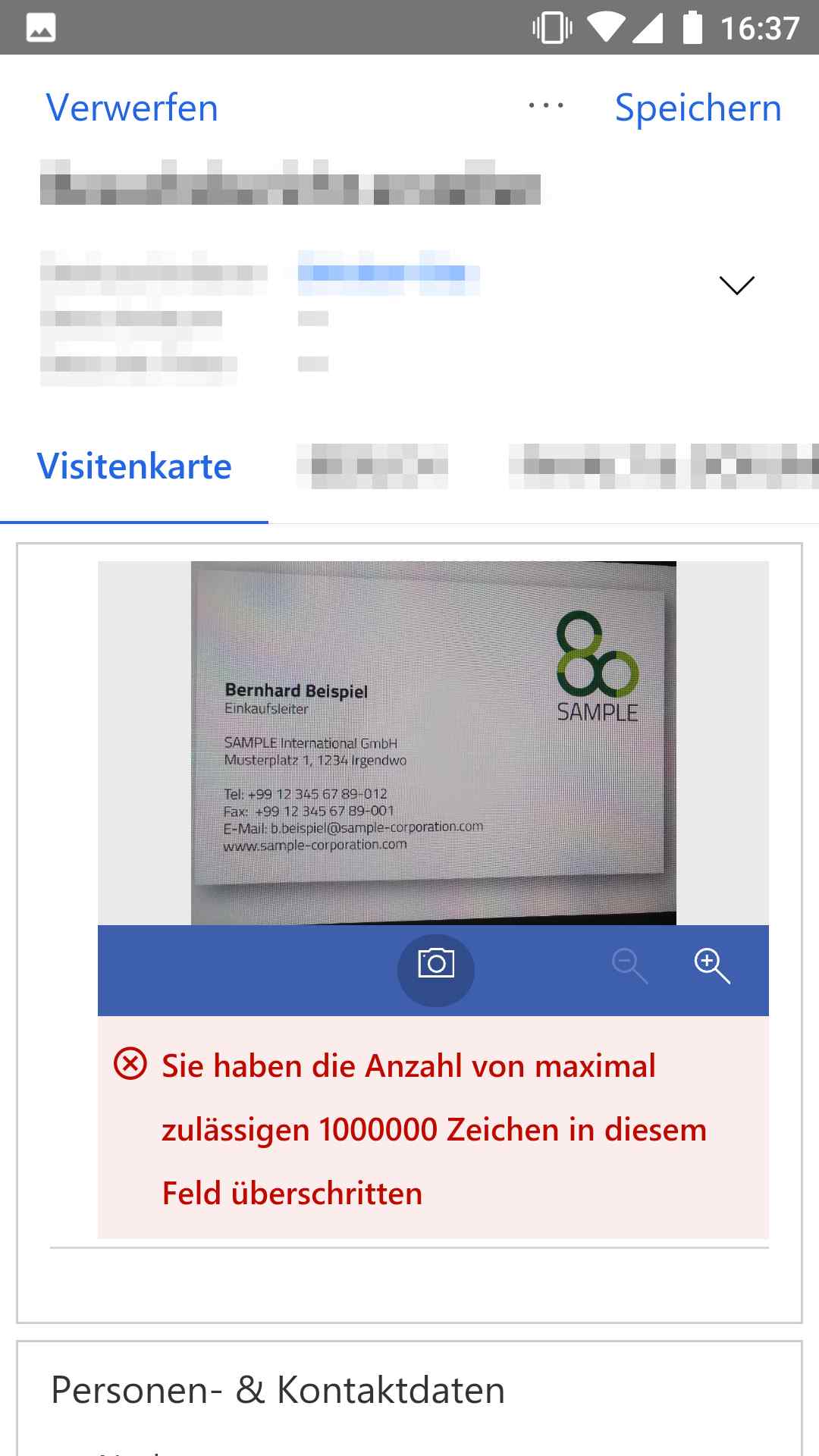

because my custom multiline text field to store the (inefficient) base64 representation of the cleaned business card is simply too short, and can't be made significantly longer.
https://docs.microsoft.com/en-us/powerapps/maker/data-platform/create-edit-field-portal
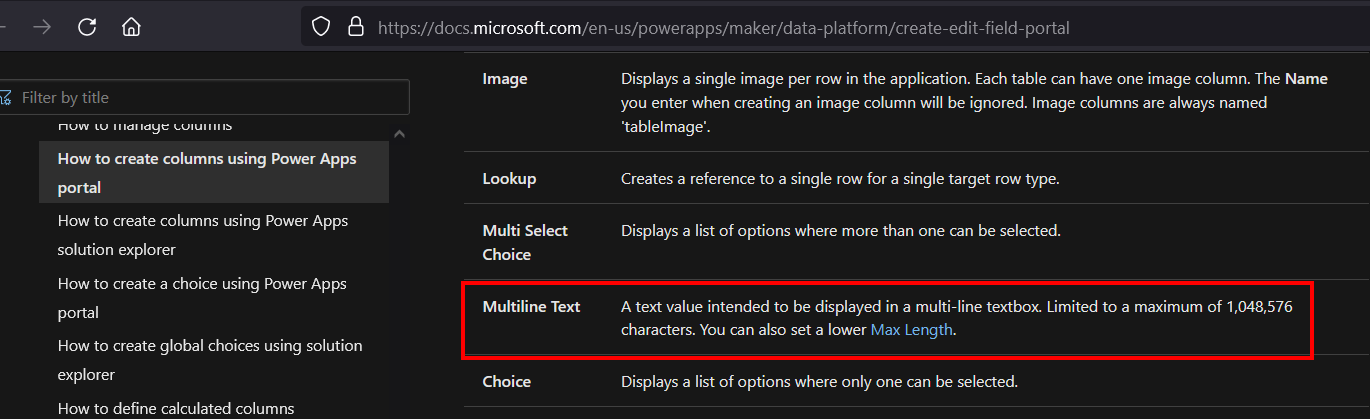
In this sense, the out of the box businesscard field in the contact entity is a huge cheat because it obviously completely ignores the normal maximum length of multiline text fields.

Is it somehow possible to replicate the oob contact businesscard field with a significantly increased maximum length in a custom entity with a custom field, or is that simply not a feature right now?
Thank you for your consideration.



