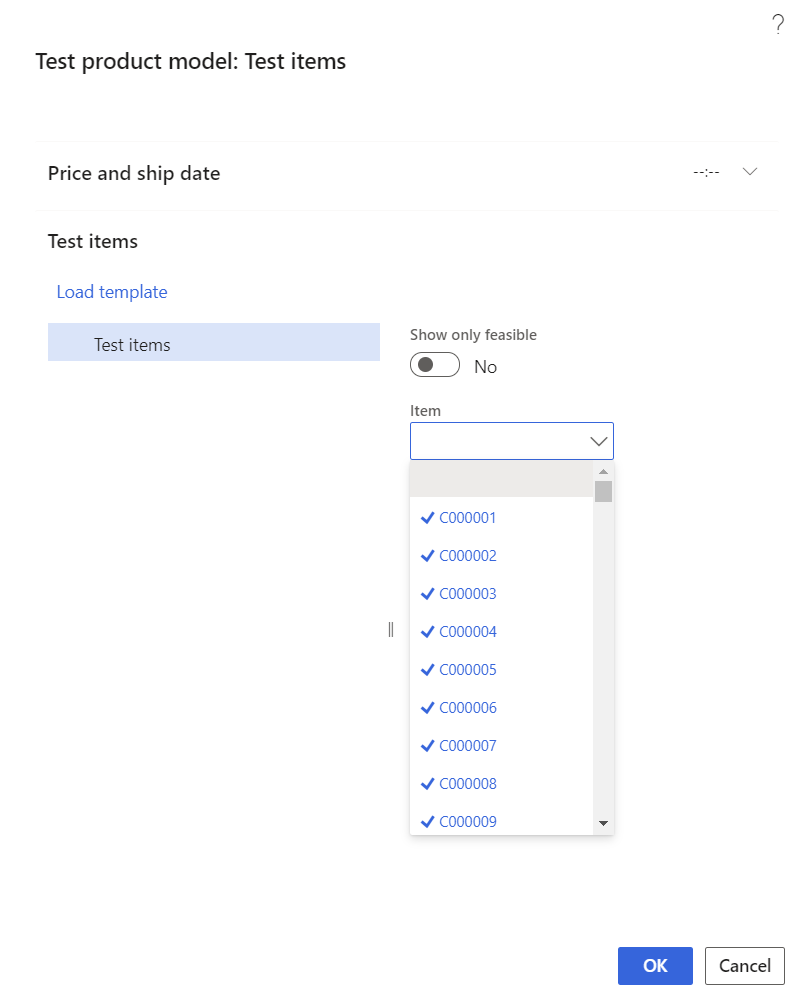Good day everyone,
When using product configurator and choosing a attribute with a fixed list, it doesn't allow to search in it, instead I have to scroll down until I find what I am looking for, which is not practical if the list is very large. Is there a solution/workaround for this issue?