Hi
I have created a sales order and then for the serialised items, allocated the serial numbers in the item tracking lines screen. Now I have created an inventory pick list and select the below option when printing:
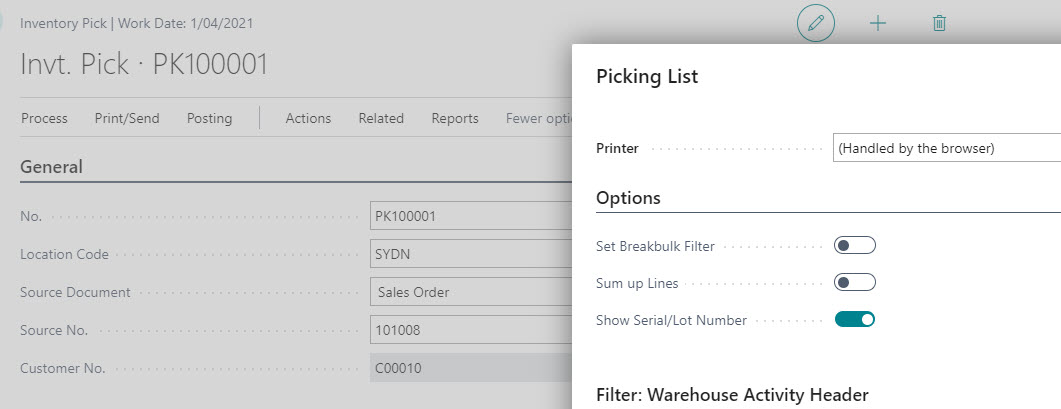
However, serial numbers are not showing on the print document. Is there a way to show serial/batch numbers preallocated on sales order?



