It has been 7 - 8 years now that we are encountering "negative values" in our inventory items as seen below. We had conducted several simulations with our partner-vendor but the thing is, this scenario kept on recurring. Hoping to find what could be the possible causes and solution to this long standing problem.
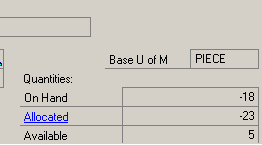
*This post is locked for comments
I have the same question (0)



