Hi All,
I'm trying to implement AAD RBAC security groups into Dynamics and make it easier to control access to Dynamics and also easier to add and remove users from the relevant security groups.
What I have done so far:
1. Created the AAD RBAC security groups - Added the users into the relevant groups
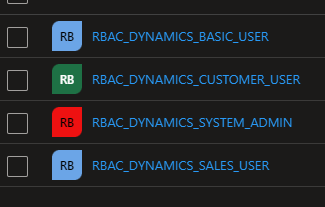
2. Duplicated the 'Salespersons' securtiy role - created a new one with a new name RBAC..
Added extra roles as required to new group to cover other access (went through all the current secriurty roles the users had and added if needed to the new group

2. Created the corresponding 'Teams' with Power Platform

3. Added the new RBAC security group as a security role to the Dynamics Team created above

4. Removed the default access roles from the test user and the followeed happened
5. Firstly, the had no Site Map on the left side so therefore could not go between Contacts/Leads/Opportunities and Accounts - Only via individual links to those sections

6. As a test a added back 'Sales Enterprise app access' and the site map came back.
I looked into the security roles of 'Sales Enterprise....' and my newly created role has all the features of this role and more....


So my question
Why is my RBAC groups not working?
Have I set them up wrong?
Why when I add a security group directly back to the user they have access again?
Any suggrstions and help
Read all the documentation so not sure if I'm missing something.



