Hi experts,
I have created a workflow using Workflow Elements (available on AppSource) to trigger a workflow every Thursday.
I have a date field called XPT Ship Date.
This workflow should check if the project template is "NOS" and if the XPT Ship Date is in 2 weeks or less.
I think my logic for the if condition for "XPT Ship Date within 2 weeks" may be incorrect.
Please help me out with the correct if condition of I'm wrong.
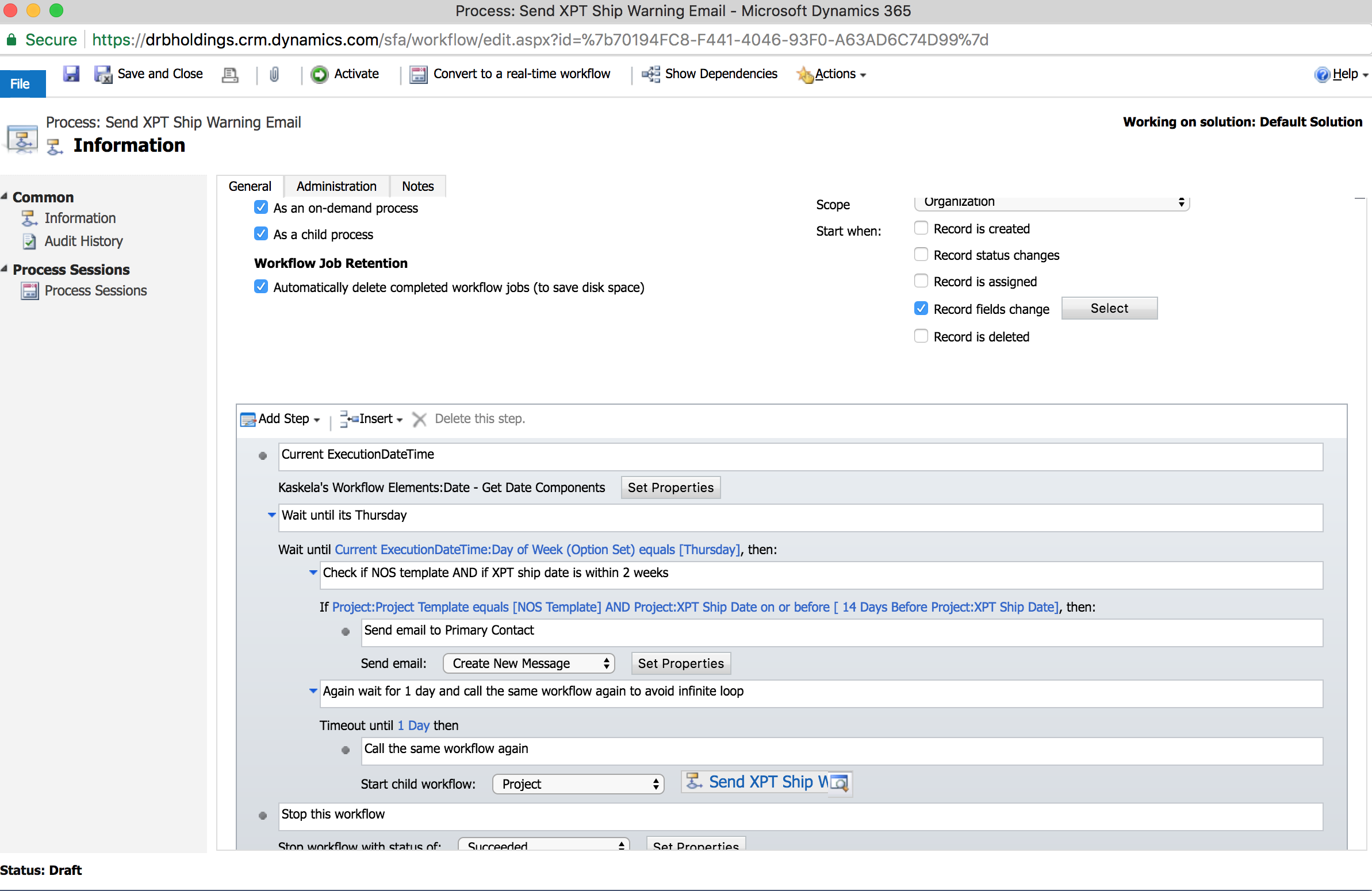
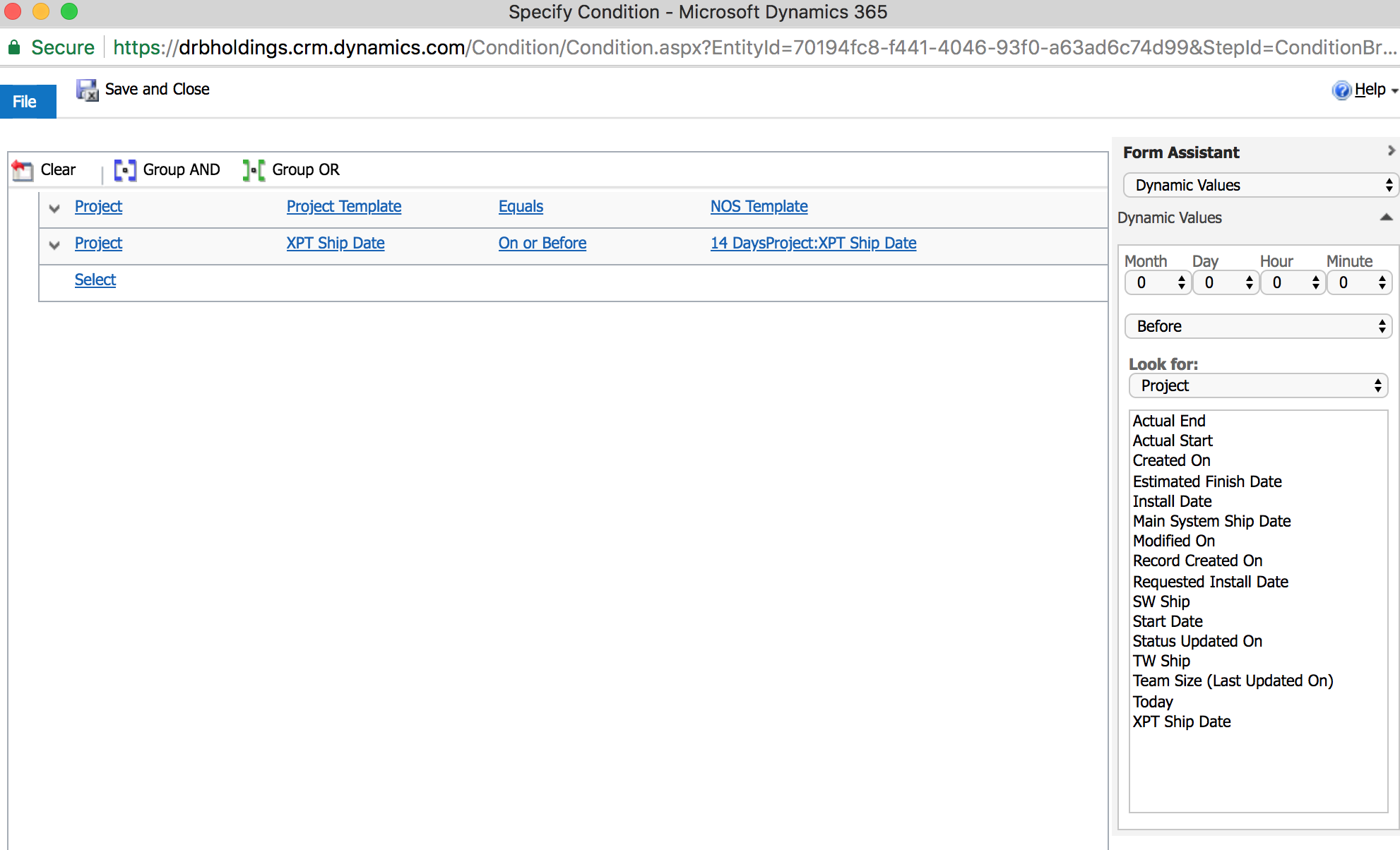
Thanks,
Jon
*This post is locked for comments
I have the same question (0)



