Hi all,
I get the message 'Operation is nut supported', when I want to perform an inventory adjustment.
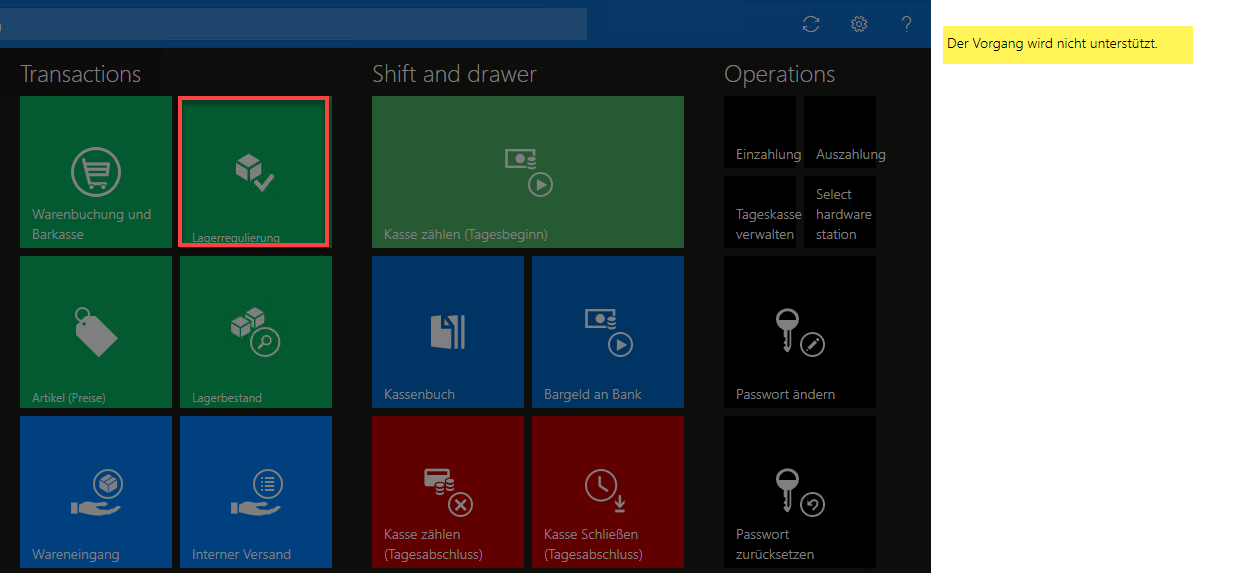
I have done the following:
- enabled the feature 'Support inventory adjustments from POS'
- setup the inventory journal names with the 'POS adjustment type'
- updated the POS permission group
- setup a button for the operation in POS
Any other suggestions?



