Hi
I cannot edit in Excel in the 365 Business Central on the cloud (our Business Central is on cloud). When I opened the 'Edit in Excel', I got an error a message' you don't have permission to use this add-in. Contact your system administrator to request access'. I asked our local IT but they don't know what's wrong and how to fix the error.
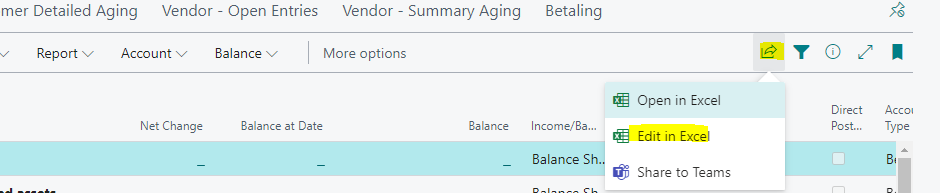
Error * Add-in Error'
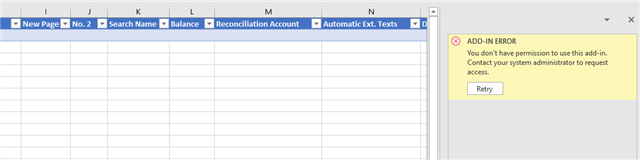
Thinh



