On the Lead form, the Contact name is the name of the Lead by Default. This is displayed on the Lead form.
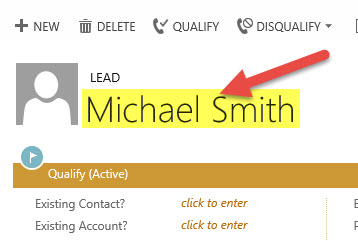
Is it possible to display Company (Account) name instead? How would this be accomplished?
*This post is locked for comments
I have the same question (0)



