Environment: Microsoft AX 2012 R2 CU6 / Published on Citrix and Rendered through Citrix Receiver.
--------------------------------------------------------------------------------------------------------------
While creating new Inventory Journal / General Journal / Payment Journal, the Journal name box is not selectable for all users.
Below is the Screenshot [GIF]:
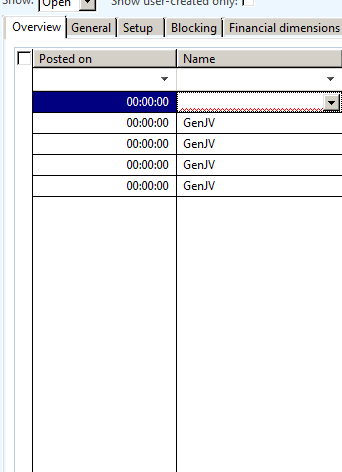
Note: Please click the above GIF image to view the issue.
Kindly help.
Thanks.
*This post is locked for comments
I have the same question (0)



