Hi Lauren,
There are basically two options to change the Portal Content.
Option 1- Login to Portal with Administrator web role and Edit the content directly from the Portal UI.
Option 2- In CRM, Go to Portal Management app > Content Snippet. Here, you will get the list of all those Content Snippet records that is being displayed on the portal. You can change/add the content either in Text or HTML format.
And you should also get familiarized with the different entities in your Dynamics instance that make up the home page.
The portal page can be made out of Web Pages, Web Templates, Page Templates, and Content Snippets.
Stuff like Header and Footer are stored in the Content Snippets. The layout of the page will be in Page Templates, the content will be in Web Templates, and other internal content to the page will be in the Web Page (localized content).
For HTML code you have a designer control that you can manipulate the HTML.
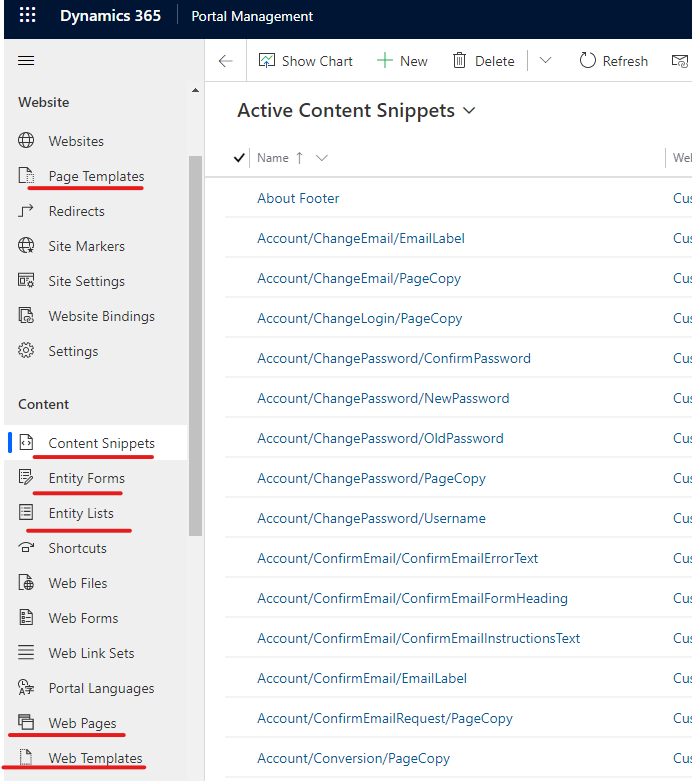
Regards,
Leah Ju
Please mark as verified if the answer is helpful. Welcome to join hot discussions in Dynamics 365 Forums.



