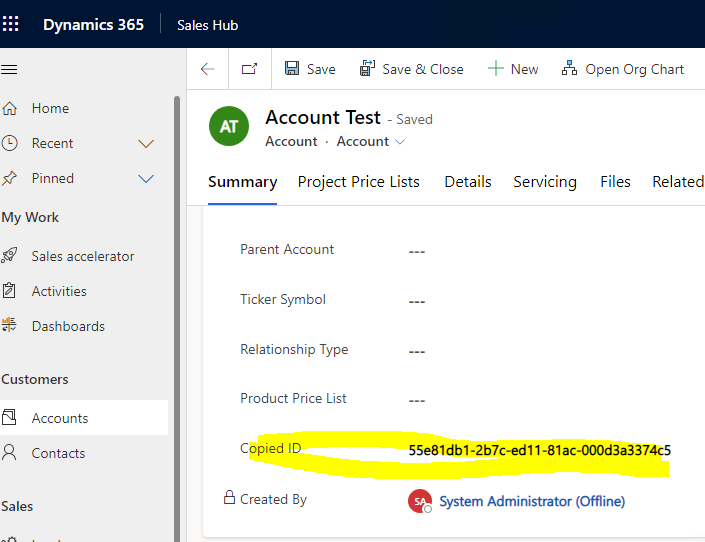Hi Ian,
As Guido and Andrew suggested, you need create one custom text field and populate it with GUID through automated process.
Details of the steps about using workflow are shown below:
(1) Download Dynamics-365-Workflow-Tools, it has one action--Get Record ID.
(2) Navigate to Settings>Solutions, click on Import and select the ZIP file:
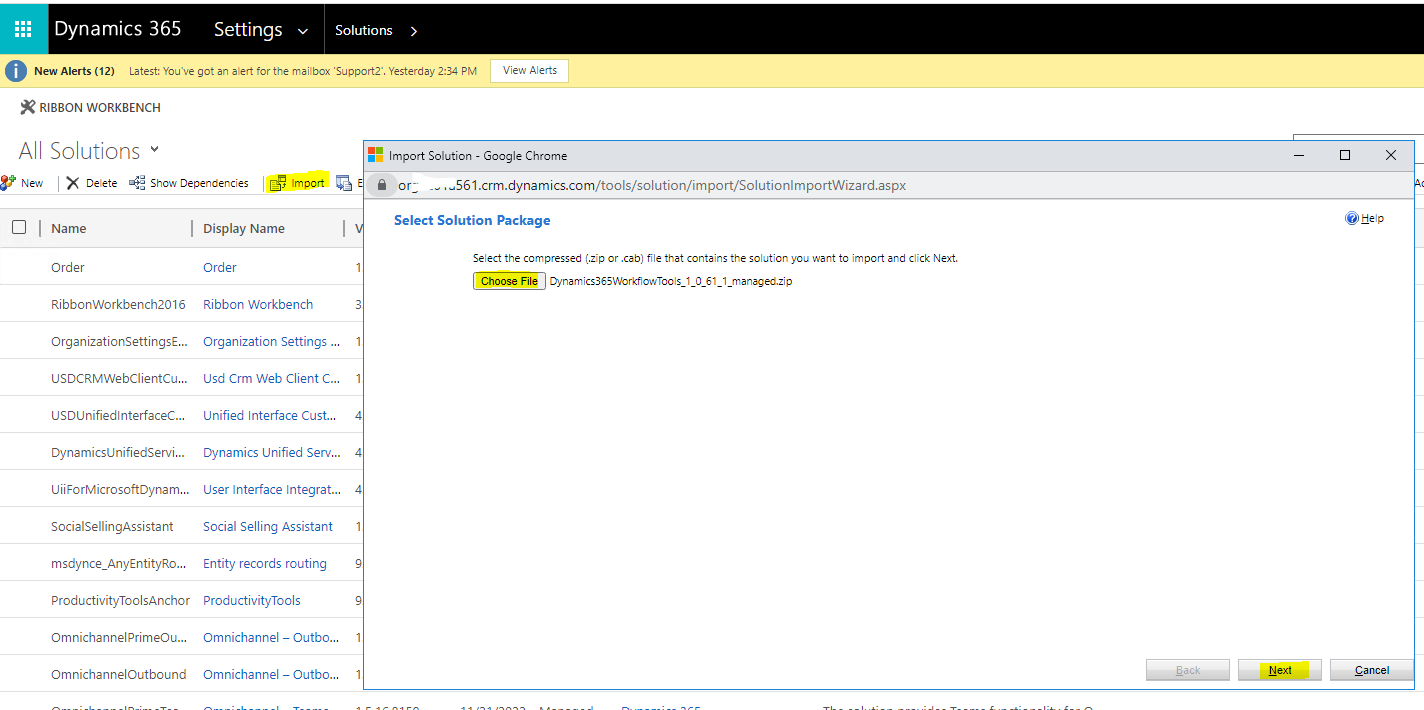
(3) Create one custom text field in the entity you need.
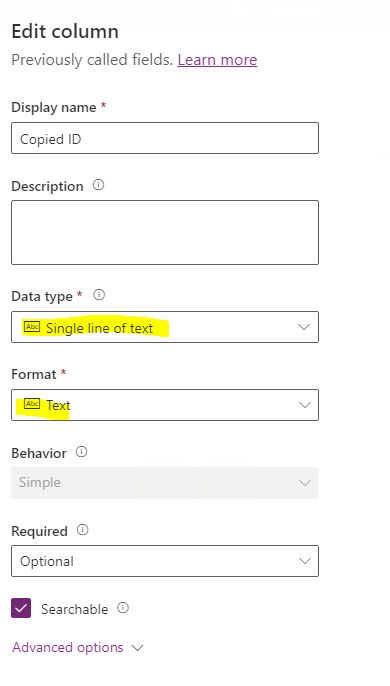
(4) Create one workflow for the entity.

(5)Set the workflow.
--Trigger and scope
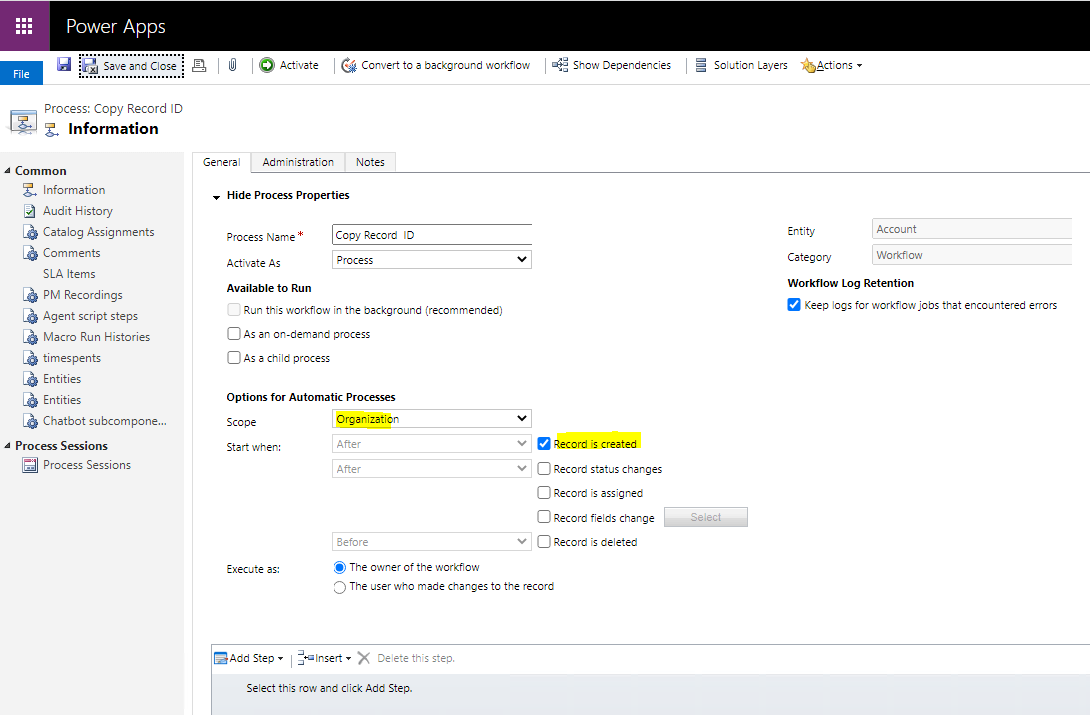
--Add step1:get record ID
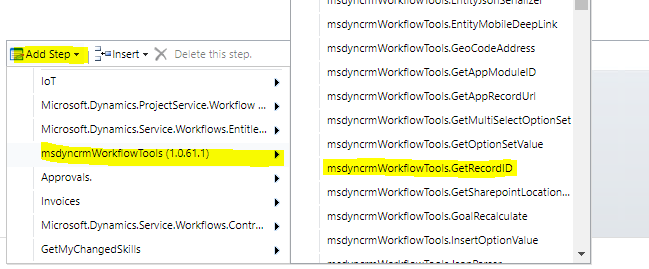
--Set Properties
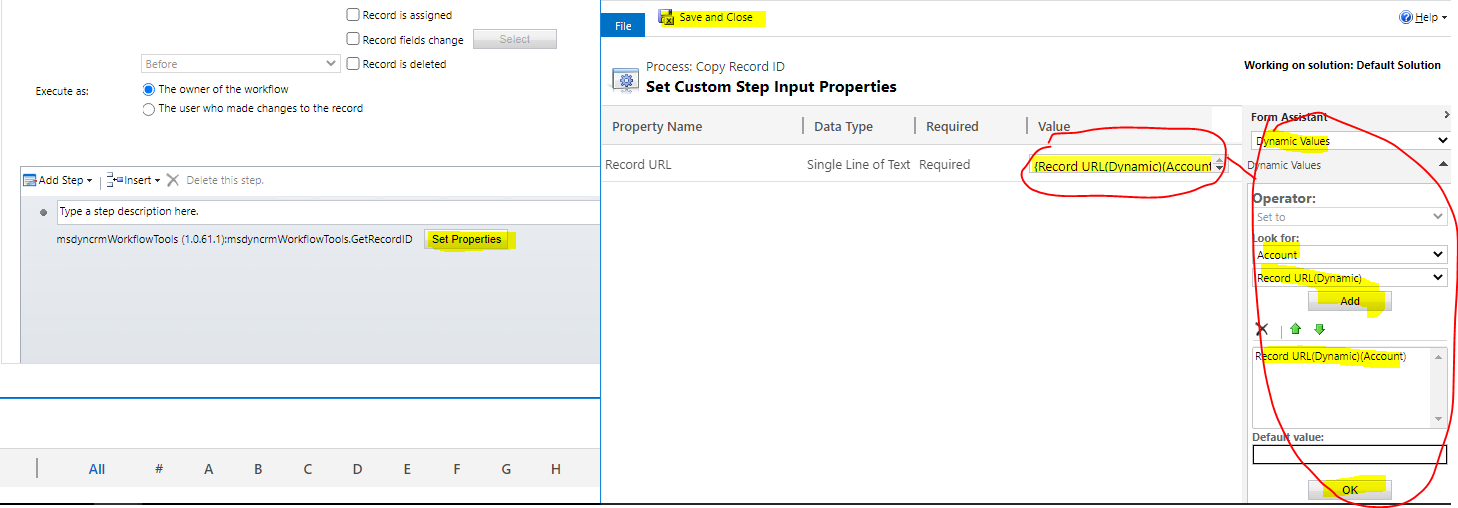
--Add step2:Update record:
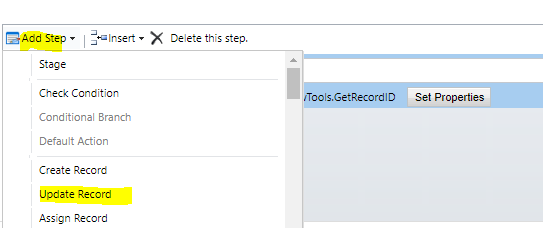
--Set Properties:
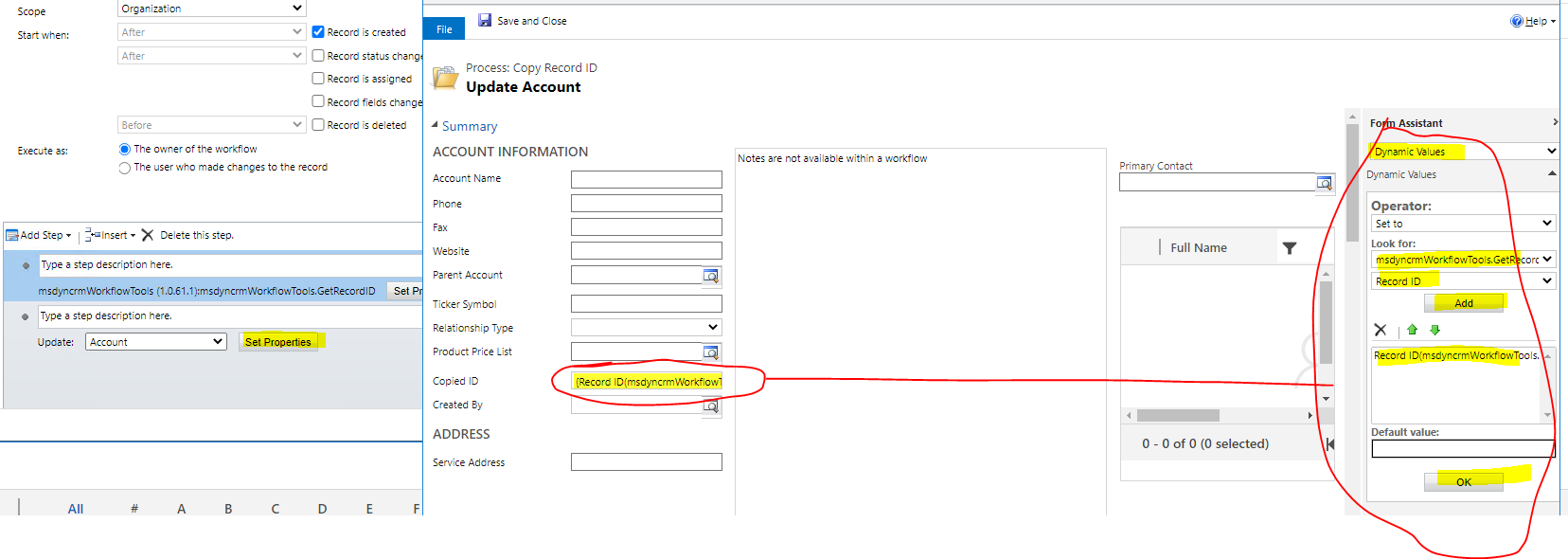
(6) Save and Active the workflow:
(7)Test: