Hi,
We've recently enabled the Unified Interface on our Dynamics 365 CE web client and noticed that the fullname is missing from the Contact forms and several views. It is there when I open the Form editor, but when running
formContext.getAttribute("fullname") it's a null.
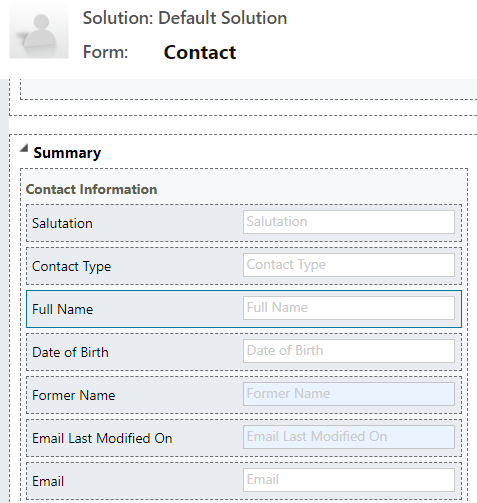
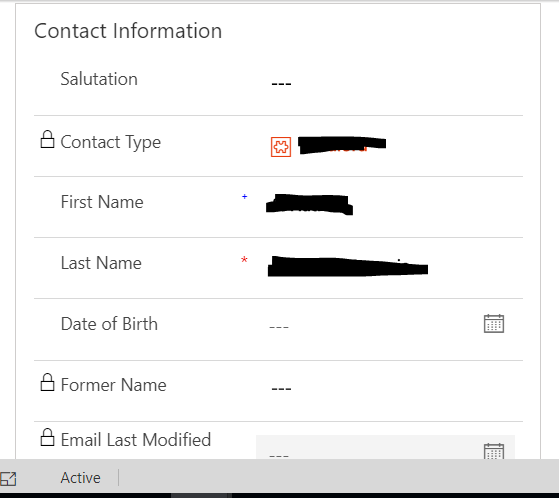
It's causing us a big headache as we're using the fullname basically everywhere: in forms, views, Word/Excel templates, javascripts etc.
Has anyone come across this problem or knows a workaround without having to replace the fullname with first and last name everywhere in our environment?
According to Microsoft it's officially not ready before April 2020 (https://docs.microsoft.com/en-us/power-platform/admin/about-unified-interface#capabilities-not-yet-on-unified-interface), but we need to start testing the new UI before that.
Many thanks in advance



