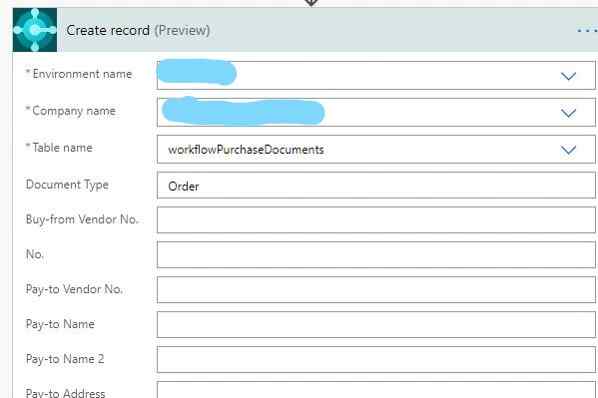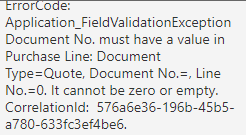Hello,
I have a PowerApps that is connected to a sharepoint list.
I am trying to create an automatic Purchase document (Purchase order to be specific), in Power Automate when a user submitted a request in powerapp
I managed to create the purchase document but I have no idea on how to put the details in the lines of the dynamics. Tried to create below flow but still have no luck. If there is somebody who can help, I will greatly appreciate. Thank you.