Hi All,
I am trying to do integration between business central and Sales using OOB integration setup, But I was unable to synchronize the data of contact table. I have checked the Integration log table but there is no error also no inserted records. So, I was trying to sync the data manually using Dataverse action on the Contact card but however that action is unable to click.
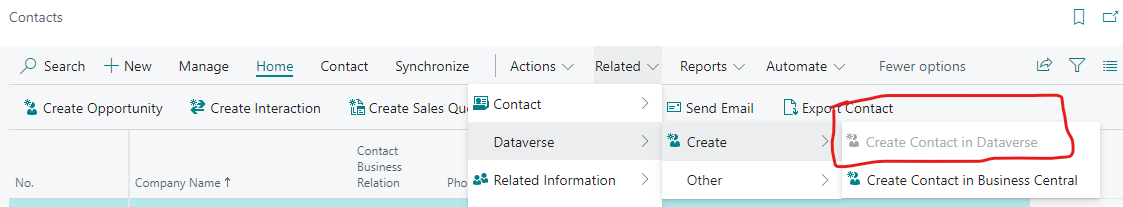
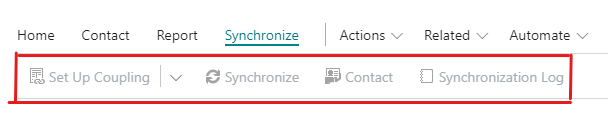
can anyone tell the solution of this?
Thank You.



