For those of us that are not Developers sometimes we struggle with not having the old NAV Development Environment these days. Many times, when I am configuring a License, or just because I need to know, I have trouble finding all of the Custom Objects in Business Central Online. My simple solution to this is to just create a User Defined Permission Set and dumping all of the Object ID’s to Excel.
Create a Permission Set named “TEST”:
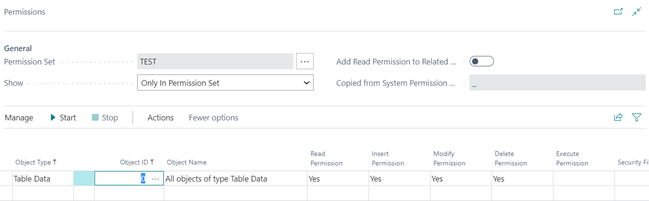
Drill in to the Object ID Field:
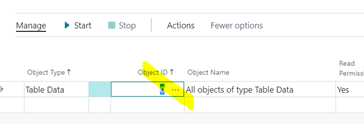
From here you get a list of all Objects, including their Captions. You can send this to Excel:
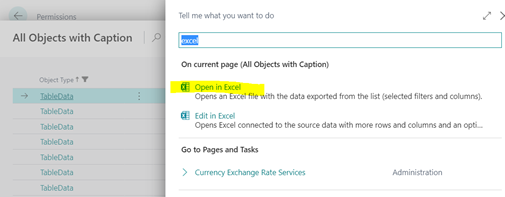
This can be repeated for all Object Types:

Here is a Podcast my team and I did about Business Central Security (and beer!):
A Shot of Business Central and A Beer | Episode 36 |Business Central Permissions and Security
Other helpful posts:
Business Central 2022 Release Wave1 - Permissions and Security
Permission Sets and Managing Custom Permission Sets and Major/Minor Business Central Online Updates
Roles, Customizing and Assigning, Video Included



