Hey guys,
I have created an action and when that is exectued, the user has to give in some content, like a number.
How can I create such an input box? Like you can see in the following.
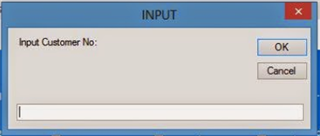
I tried it with "Window" as a dialog variable, but after executing my action, the system said, that input is obsolete...
My second question is: Is it possible to create on the field something like a drilldown?
When the user will execute the action, he or she will not always know from the beginning, which number has to be entered.
So it would be great, if the system can show here all available Purchase Invoices and the user then can select one of them.
Something like this:
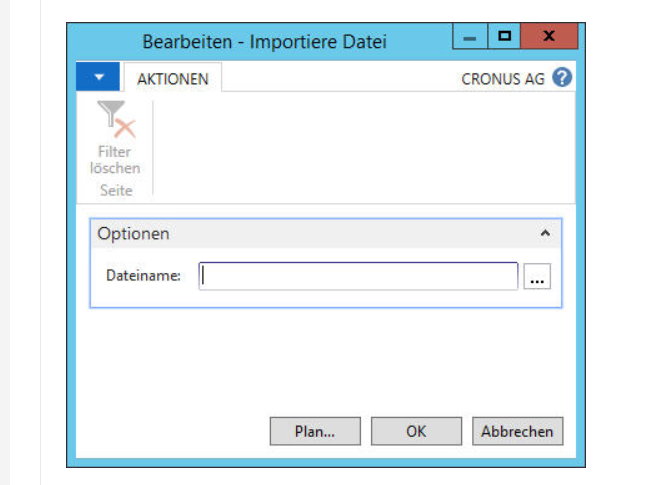
Thank you ;)



