Thanks again for your reply.
I am able to run the page inspector, but I'm not sure how to interpret the results:
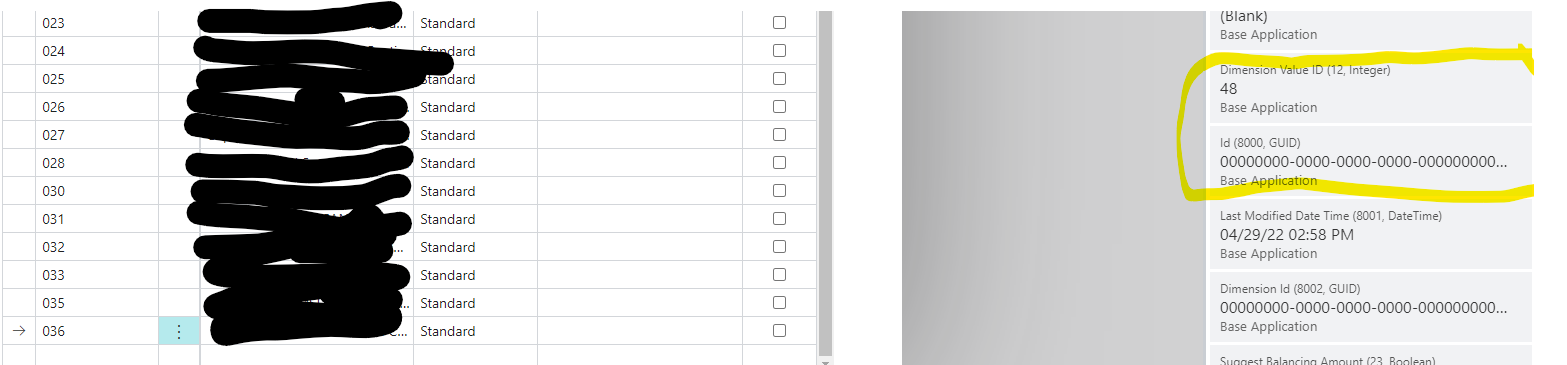
That screenshot is while clicking on my largest code, which is 036. Trying to add 039 and getting the error each time I try to add a new value with any number used for the code. So I'm trying create a new value with three digits, like all others before.
Thanks for your time on this!



