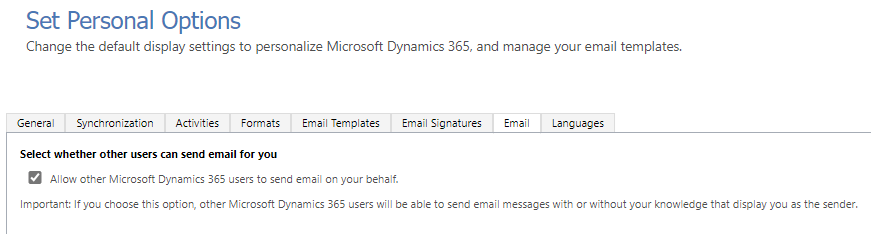I'm working on some documentation for some of our Dynamics admins and was wondering if there's a way for them to check on/do some things themselves without involving IT (or rather, me specifically). They do not have PowerShell training/capability, so I'm looking for something within Dynamics 365 itself.
We have a number of accounts used in Dynamics for some workflows, and one of the troubleshooting steps is to make sure that a mailbox is set to allow other Dynamics 365 users to send mail on its behalf (and possibly even enable that if it isn't).
Currently I can only see how to do this by logging in as that user and going to Settings -> Personalization Settings.
The problem with this is that these accounts are locked down with MFA, so the Dynamics users whom I want to be able to check this don't have access to log into Dynamics with that account.
Is there a way to at least view this setting for another user as a Dynamics admin? That way I can document where to check for it, and if it isn't enabled (and it's deemed necessary) I or someone on my team can log in and enable it for them. Bonus points if they can enable it themselves as needed, though I'm perfectly happy making them put in a ticket to turn it on.