Dear community,
I am working in an interactive experience Dashboard, but one of the fields that I would like to configure is getting the option Gray Out (see picture below)
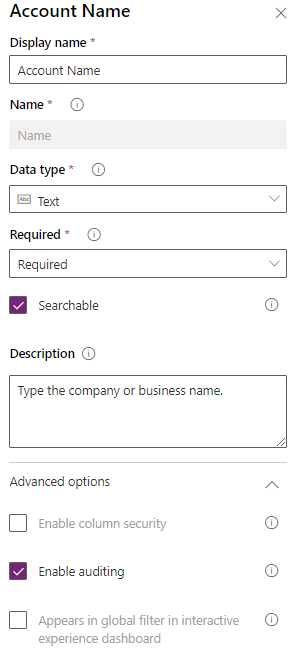
Checking a few things I noted that it seems not to be possible to apply this option in Text type fields,
Any suggestions and in case that by text fields is not an option, Any ideas what can I do it to have this global filter for accounts?
Thank you,
Jose G Diaz



