Hello, I've recently created a card form on Opportunity entity and am using it on a Queue Item view within a custom control. The custom control is referencing my Opportunity card form which contains a picklist field that should change the banner color depending on which value is chosen.
This works great if I'm referencing my Opportunity view within the Stream like such:
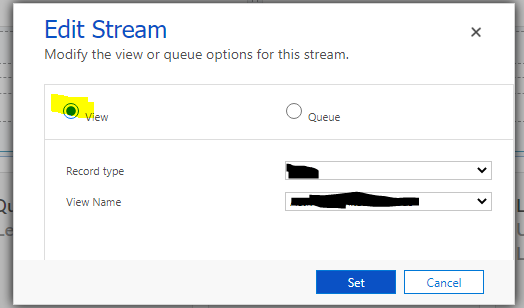
But does not work if I'm referencing the Queue Item view within the Stream like such:

Both views are using the exact same card form I setup. Is this b/c I'm not referencing the actual Opportunity view within the Queue option? Seems like a limitation that should be working, unless I'm setting it up incorrectly. Any advice would be greatly appreciated, thanks



