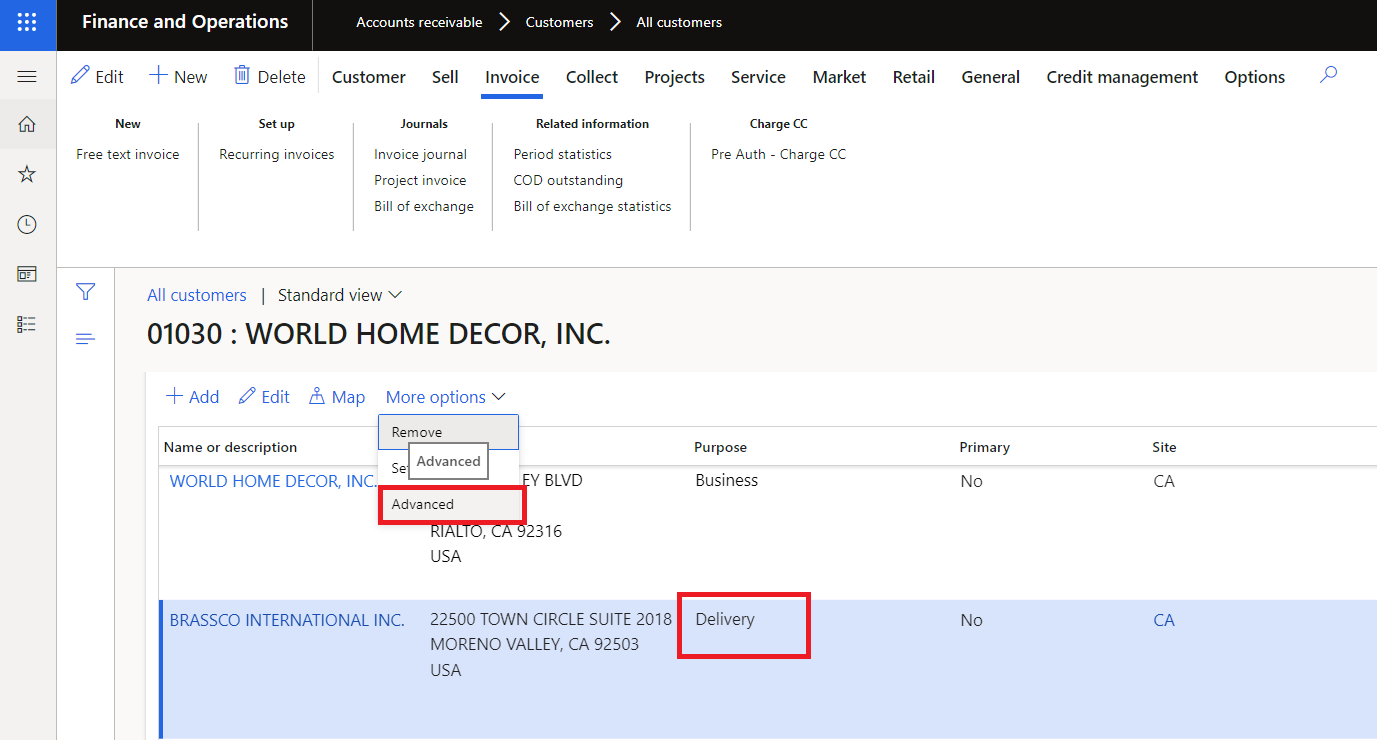
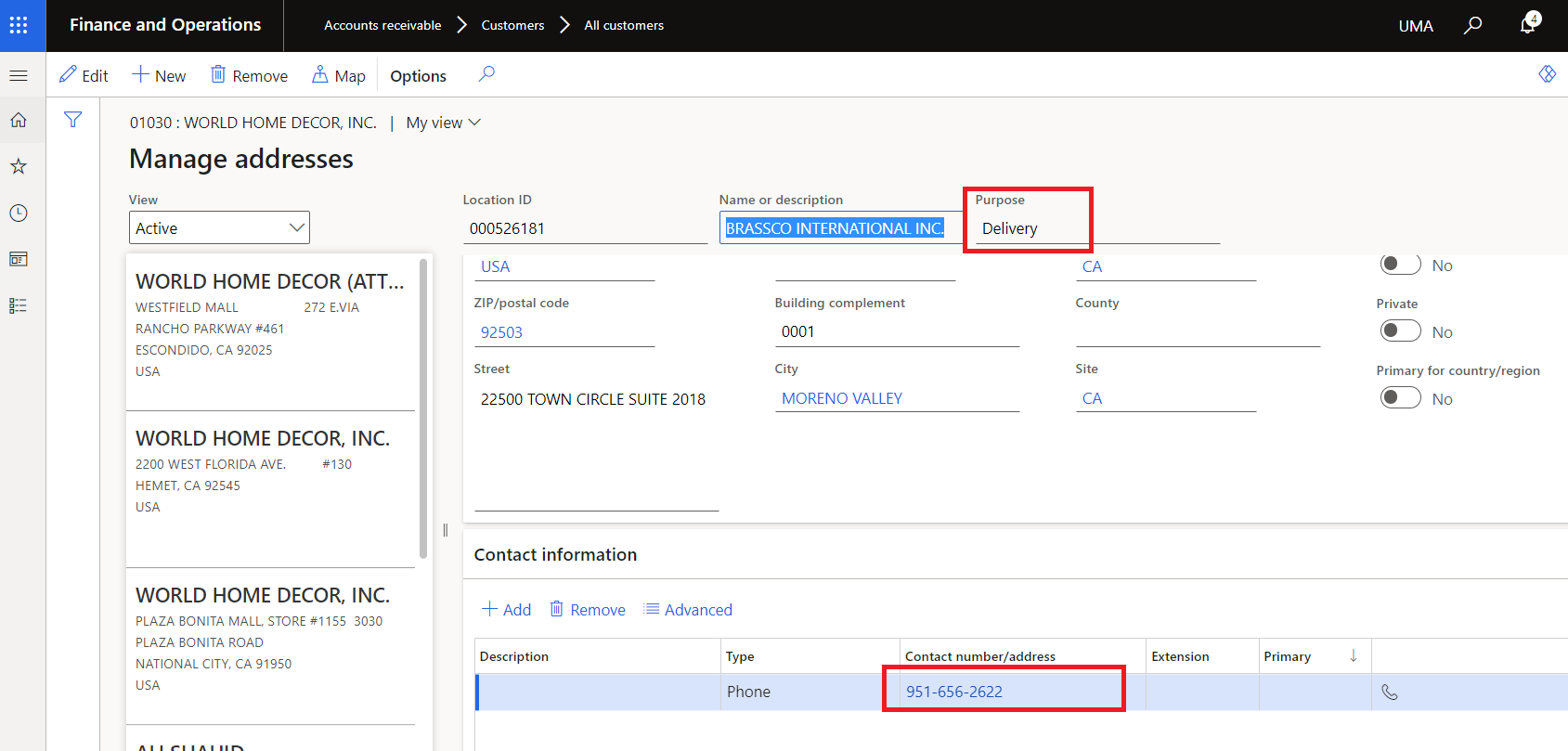
First Go to All customer, select any one customer, Select one Delivery Address, click on Advanced button as shown in 1st screenshot .
then new page will open as shown in 2nd screenshot . So i just want this delivery contact by X++ code for specific customer.
and after that I need to insert new record for Delivery contact here by x++ code .
1-X++ code for How to get Customer Delivery Contact for specific customer,
2-X++ code for how to insert new Delivery Contact record for specific customer.
Kindly Give me Code.



