Hello everybody
working with these systems: dynamics 2013 On-premise(Last Rollout), Outlook 2016, CRM outlook Client,
the outlook add-in stop to work, and we need to re instal from scratch the machine.
can you help to solve this issue? we are really frustrated about! :O:O :O!
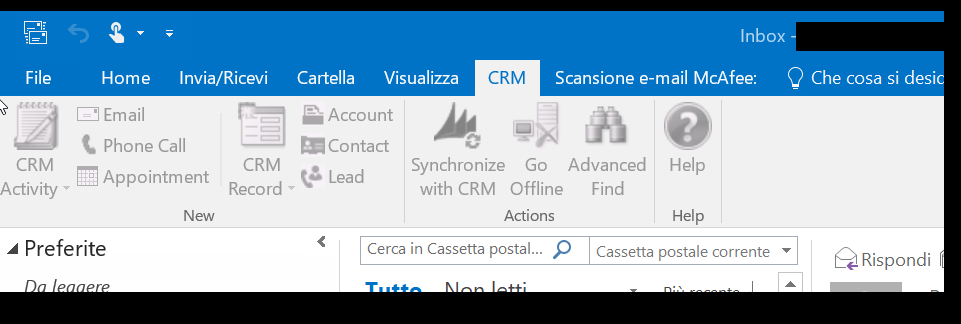
*This post is locked for comments
I have the same question (0)



