Hello, my question concerns the translation of the labels that identify the categories of entities, hereinafter the screenshot of what I want to translate Framed in RED COLOR:
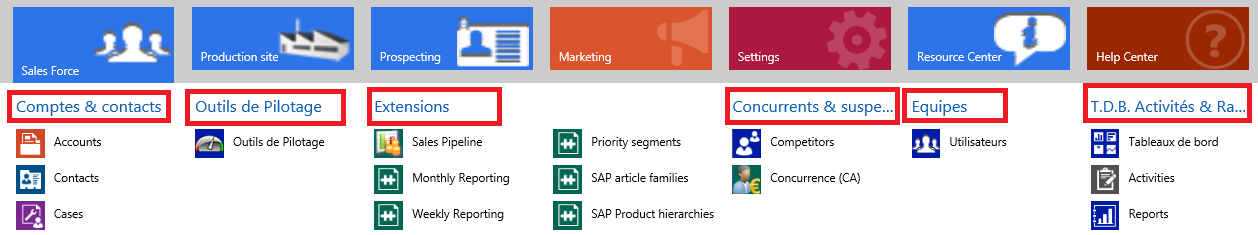
I used XrmToolBox to export the entities but I can not find my framed labels in the photo in red, I can not find them to bring translations in the excel file.
Does anyone have the solution to my question that could help me?
thank you very much.
*This post is locked for comments
I have the same question (0)



