To give access to a user to Dynamics 365 we have to assign Administrator Roles, other wise the "Insufficient Permissions" error appear after login. (We already check with IE, Edge, FireFox, Chrome, Windows 10 and MAC)
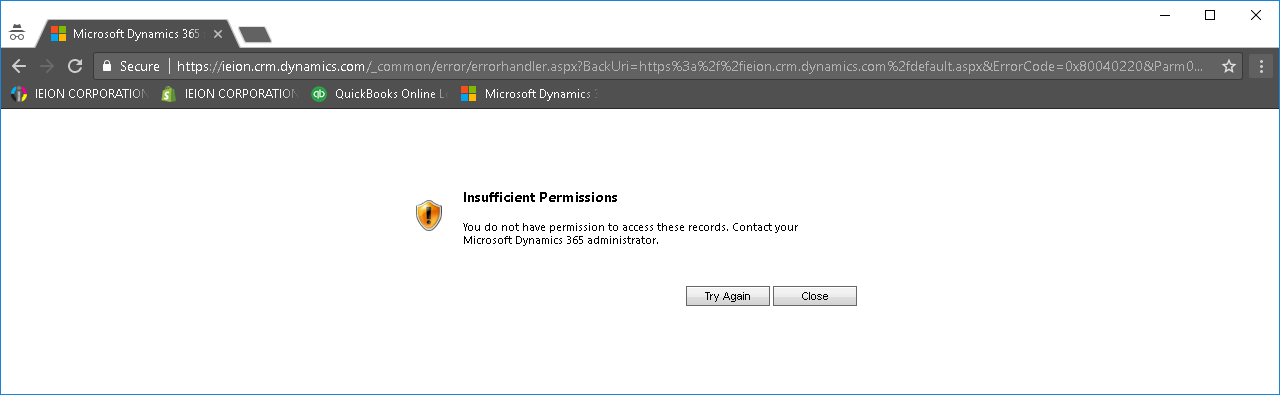
We want to assign User Dynamics Roles to the Users and Administrator just the the administrator.
How can we fix this issue?

*This post is locked for comments
I have the same question (0)



