I'm debugging an environment using a business process flow with custom entities.
Flow goes from Application->Project->Connection
When the user saves the Project, the application is made inactive automatically (using plugin).
However, if the user navigates back to the inactive application, and selects the button 'set active' in the bpf drown down, this does not reactivate the application entity.
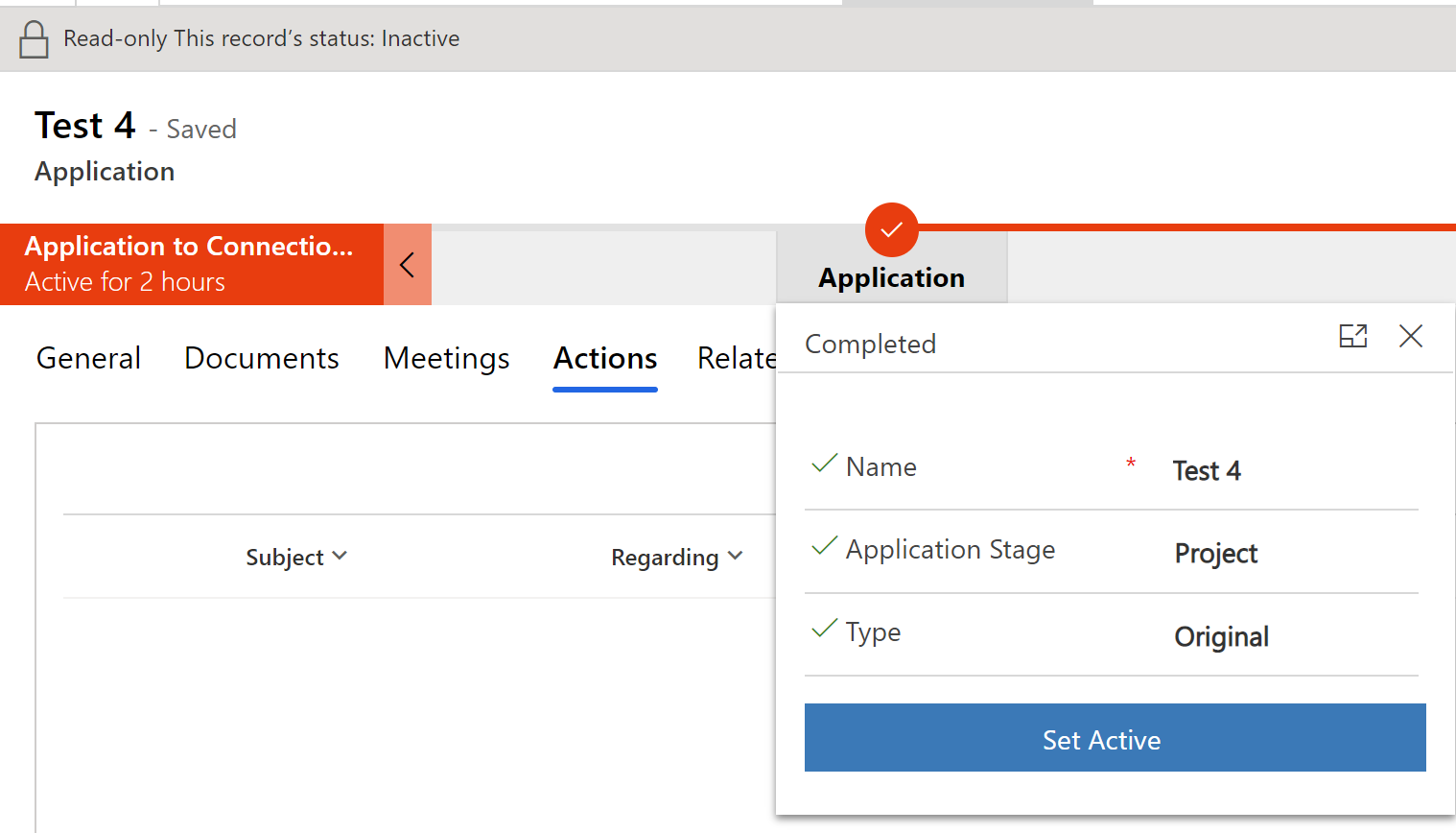
Instead, the 'Set Active' button disappears and says 'Next Stage' instead. But the Application is still inactive. It can only be reactivated by using the 'Activate' button in the ribbon.
I assume the 'Set Active' button may not be working properly because it is a custom business process flow on custom entities. But how can I edit it to edit, replace or remove the 'Set Active' button. I cannot see any option for it in the 'business process flow' editor screen.



