Hi All,
I am receiving a nothing to handle error for a location when trying to create a pick from a shipment. I hope I filter the obivious suggestions like checking to see if a put away has been registered etc etc. by explaining my contect as much as possible.
Location has been setup like
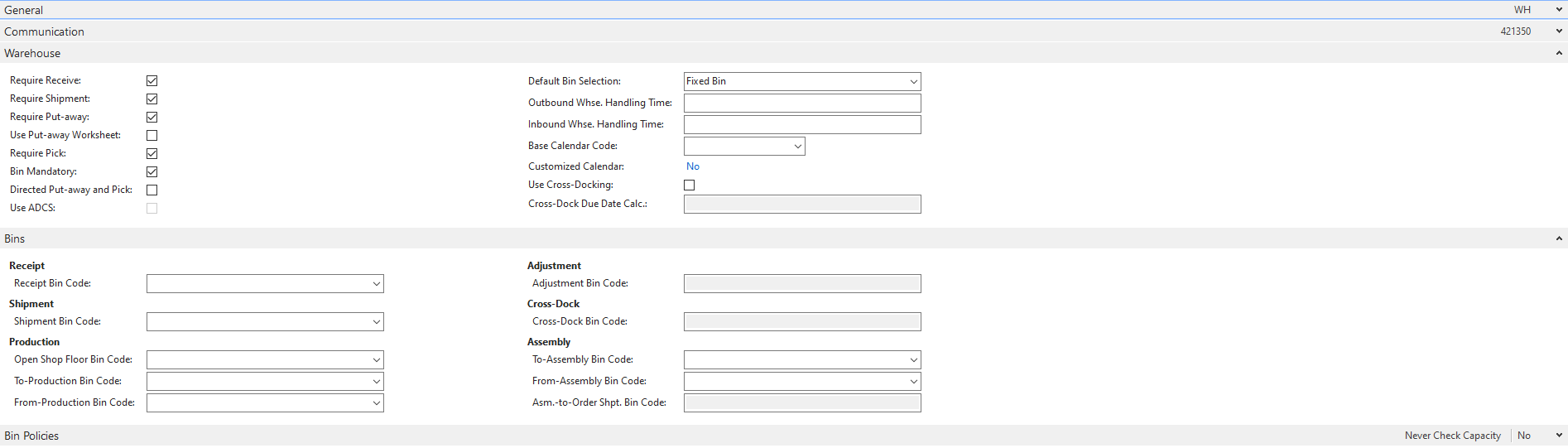
.
Then we I have setup Bins:

Here is the bin contents for the item in question:

Here is the qty per location
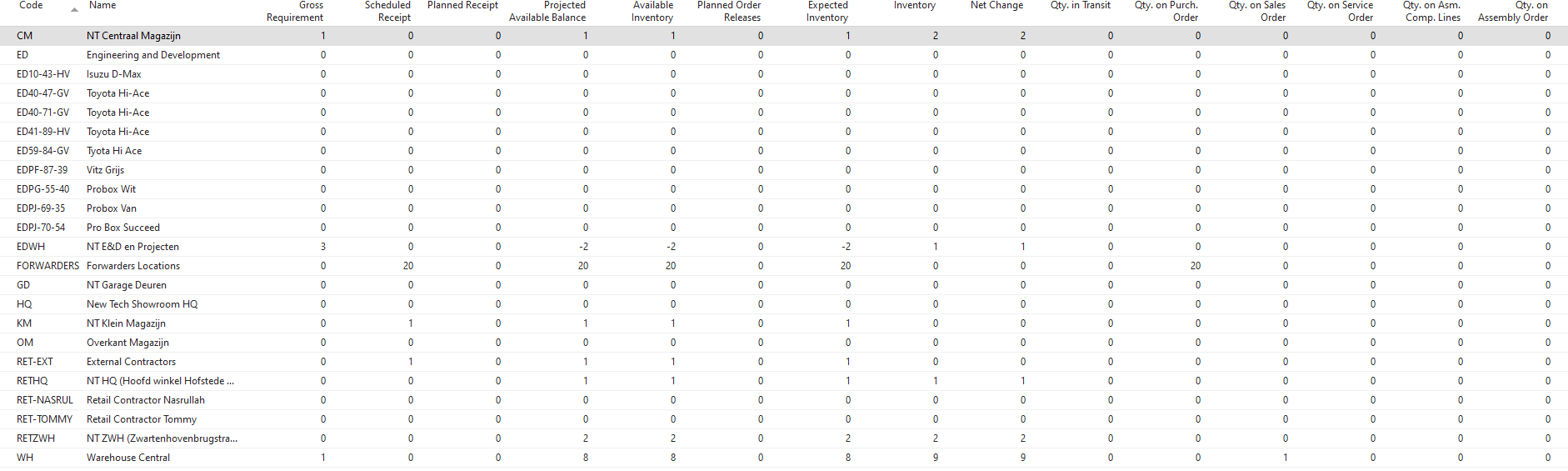
Then I have the shipment, created from the Sales Order:

Then I get this error when I try to create pick from the Shipment order:
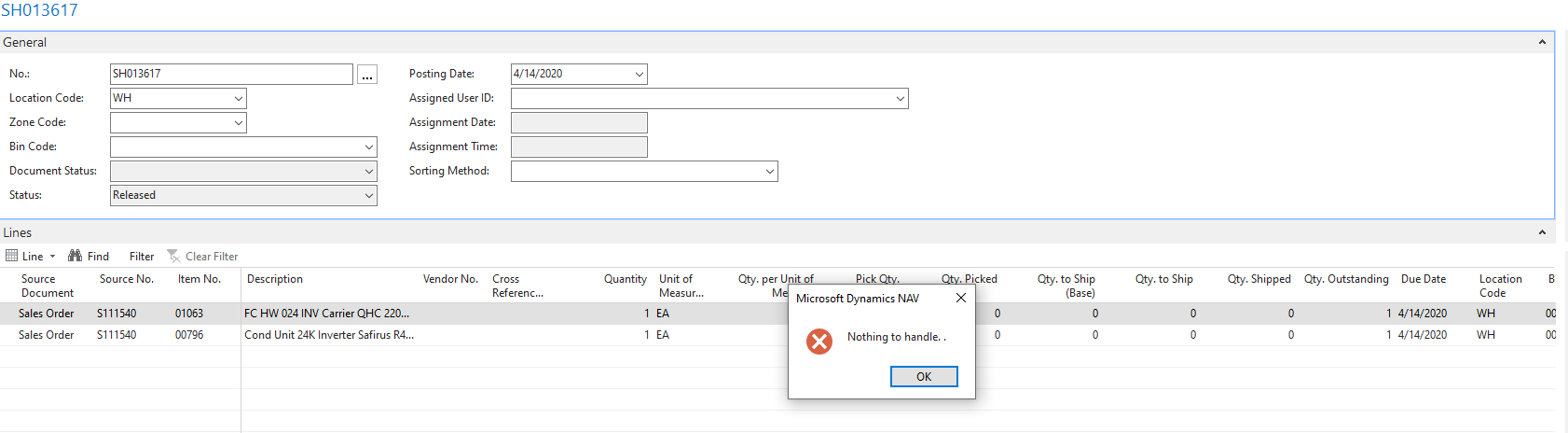
I want to mention that I created a reclass journal where I took all available inventory from one location and reclassed it to location WH, on Bin 00.00.00. From there I tried to ship items from that bin number. Gives nothing to handle. After that I tried to move the inventory to a different bin. Then try to create a shipment from that bin. Still the same error. I am missiing something here I feel, from a setup perspective, or workflow step that is either missing, or done wrong. Any help or suggestions for resolving this are much appreciated.
Thank you!



