Dear all,
I did buy 10 units of FA number 01 to location A, and I already run Depreciation for May and June.
But now I have to transfer 8 Units to main warehouse (location and financial dimension - department value need to be changed). I need to transfer with acquisition value (original value -> need to reverse depreciation for these 8 units).
Keep only 2 units in the Location A.
I used FA split function and did following steps:
1. Create new FA 02 and set to main warehouse location, and new financial dimension - department
2. Open FA 01 -> click Function -> split as below:
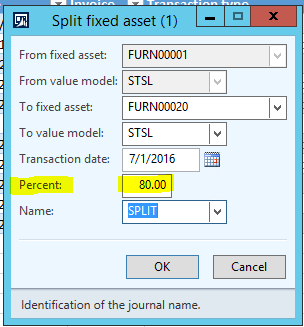
3. click OK
4. Open FA journal -> Post split journal
But after post Split journal, the quantity does not changed in FA 01, the unit cost value of FA 02 is still Zero.
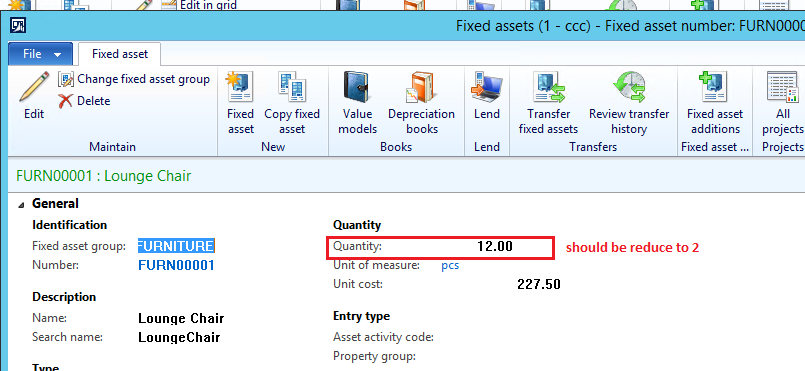
Please let me know which wrong in the steps I did above.
Which function I should use for this case?
Thank you in advanced.



