Hello,
I have a column where a value is referencing another field in the Sales Invoice Header to the Posted Sales Invoice Line List.
When I observe the Posted Sales Invoice Line List, it apparently has a link to something like the row's corresponding customer card on it (unsure if it is from someone's extension or from the Business Central 23.1 update), hindering it from making it searchable if I type the value of the cell as it appears to the eye. So, when I search for 600001 for example, the document is not found even though visually it says 600001.
Posted Sales Invoice List (Illustrative purposes only)
| Document No. | Unsearchable column (because it has a link) | Desired searchable column (plain text) | Searchable External Document Number (Current Output So Far) |
| I-001-00001 | 600001 | 600001 | |
| I-001-00002 | 600002 | 600002 | |
| I-001-00003 | 600003 | 600003 | |
Using AL, my approach was to introduce another field where it can capture that surface value (the part that is not the link, 600001 for example) and use that for the cell values of the new column.
Unfortunately, the starting field on the Posted Sales Invoice List is using FlowField to perform

has caused this link (to the customer card) effect to occur when its intent is to retrieve the Sales Invoice Header's original values (which I checked is also in Text[35] format).
Is there another line that I can add that could unset the link-to-customer-card effect?
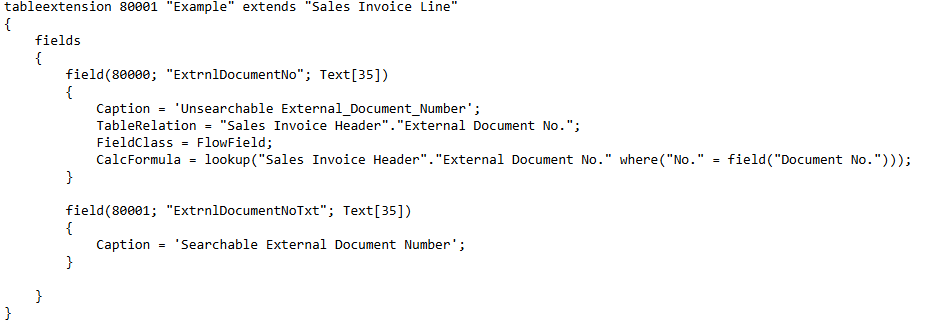
Your help is much appreciated.



