Hi,
I asked a question about using Repeating content controls within a word template to produce reports out of D365 which got answered, however I have found another issue which I seem to not be able to find a way around.
I want to create a table for the report that produces the data for each budget year across the header of the table. So far as I can see, a repeating content control can only be added to an entire row/column/table? Please see images attached as I'm not sure I'm explaining this well:
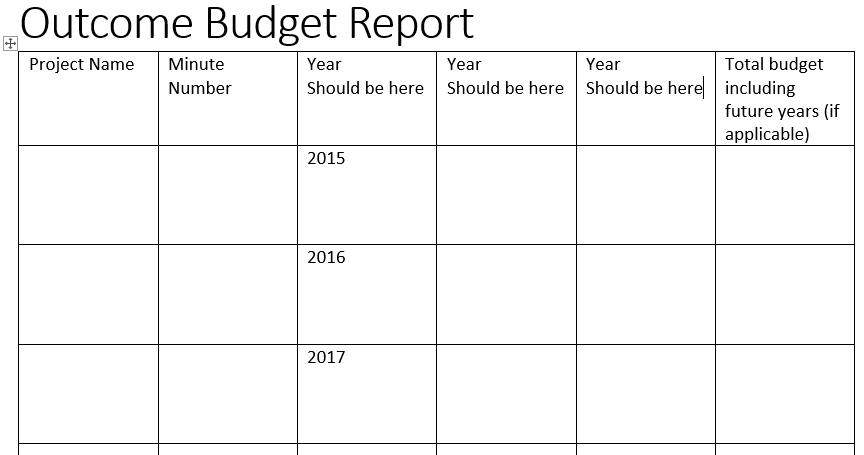
If anyone has any ideas around this, or if it is at all possible, please let me know
Thanks again
Steve



