Hi all,
I am trying to install the new Outlook add-in but encounter an error when trying to signing in within the add-in in Outlook. Every time I click "Sign in now", a window temporarily pops up but then closes itself.
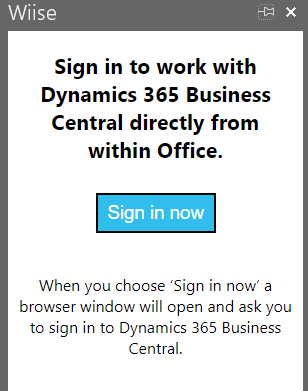
I then see this message and the same thing happens after pressing "Try again". I have checked to ensure I don't have any pop-up blockers and have tried staying logged in in a separate Chrome/Edge window but haven't had much success.
 ]
]
I have also uninstalled/reinstalled, rebooted my machine but nothing is working.
Any help would be much appreciated!



