Hi,
As per GP settings, tax of each line item will roundup and tax total of all line items will be added on total tax field. so here when add tax of all line items of this invoice I can get tax total 780.11 but when calculate 5% of sales amount 15601.42, I should get 780.07.
I want to disable summary level tax edit otherwise there is chance for editing by mistake.
But I want to edit this field to change tax to 780.07 fro 780.11 based on security access
Kindly provide solution to fix this issue. since we disable editing, is there any possibility to allow certain user to edit tax for editing tax for fixing the problem.
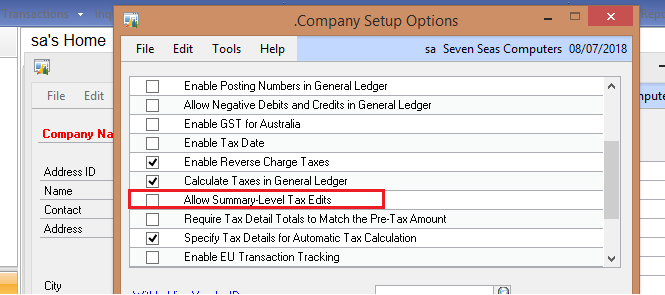
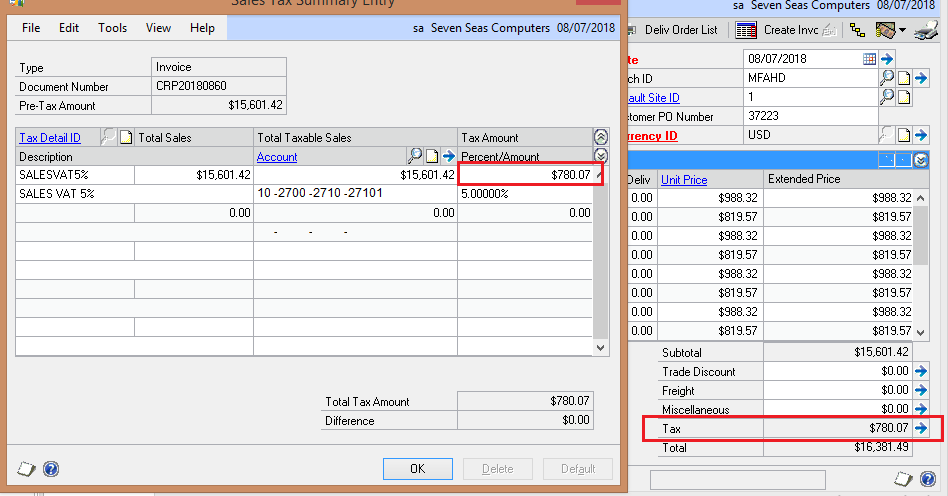
*This post is locked for comments
I have the same question (0)



