I am using Microsoft's Easyrepro for Dynamic 365 automation. Since it uses chrome driver, each time when the browser is launched it's like opening the CRM application in a new browser/device. 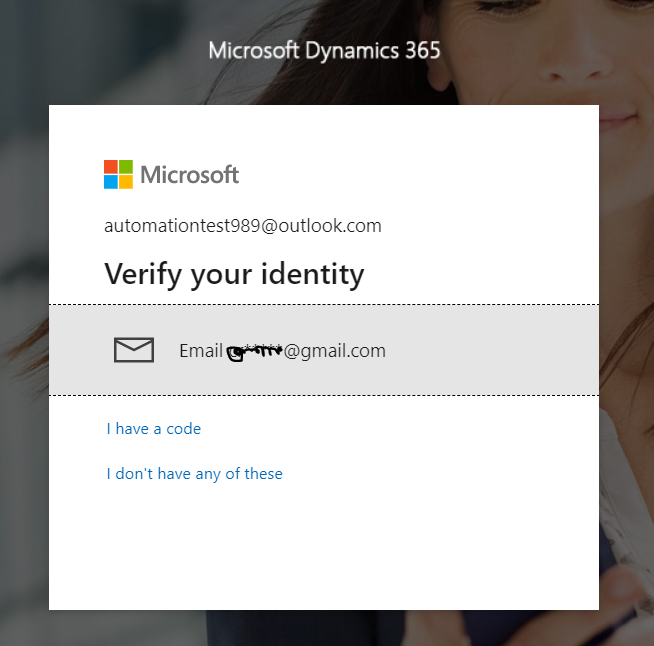
Each time, I have been asked to verify the identity where a code is sent to alternate email id (Say a gmail id as per the security setting). As I am using this for learning CRM automation, need to know how to turn off the verify your identity step?



