Hi Everyone,
Good Evening!!
Hope you all are doing well.
We completed a sales order on a mobile device using the short Pick select option, and if we used this function automatically, an inventory movement log was posted. Do we have any setups or configurations to stop the auto inventory movement journal?
Your suggestions would be highly appreciated.


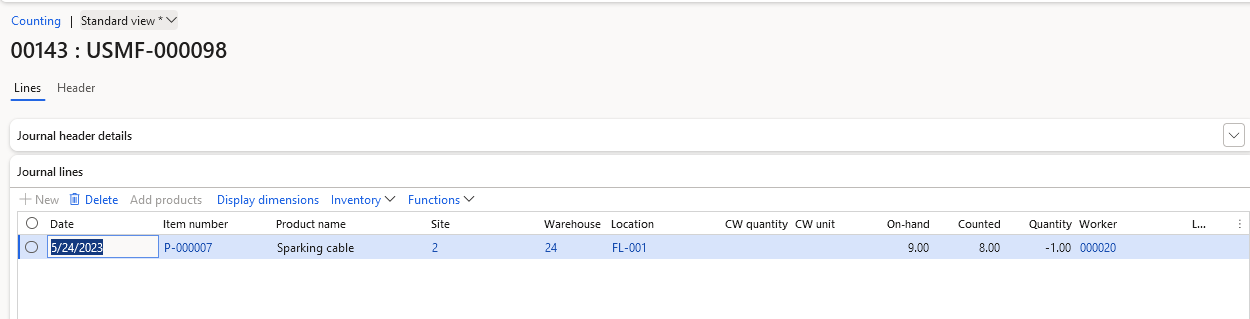
Please suggest how to stop this below-mentioned Auto Inventory movement journal posting. This should be posted manually.
Kindly advice any setups or configurations which I am missing.

Thanks in Avance.
Thanks for your valuable time.
Kind Regards,
Shariff



