Hi,
I am facing problem for returning an item to supplier. I have the PO and its received as (picture2). when I select item to return the Purchasing return PO Receipt number is not showing for selection (picture 1). I already have quantity in my warehouse '61.500' KINDLY ADVICE ME how I will get it or which way I can return.
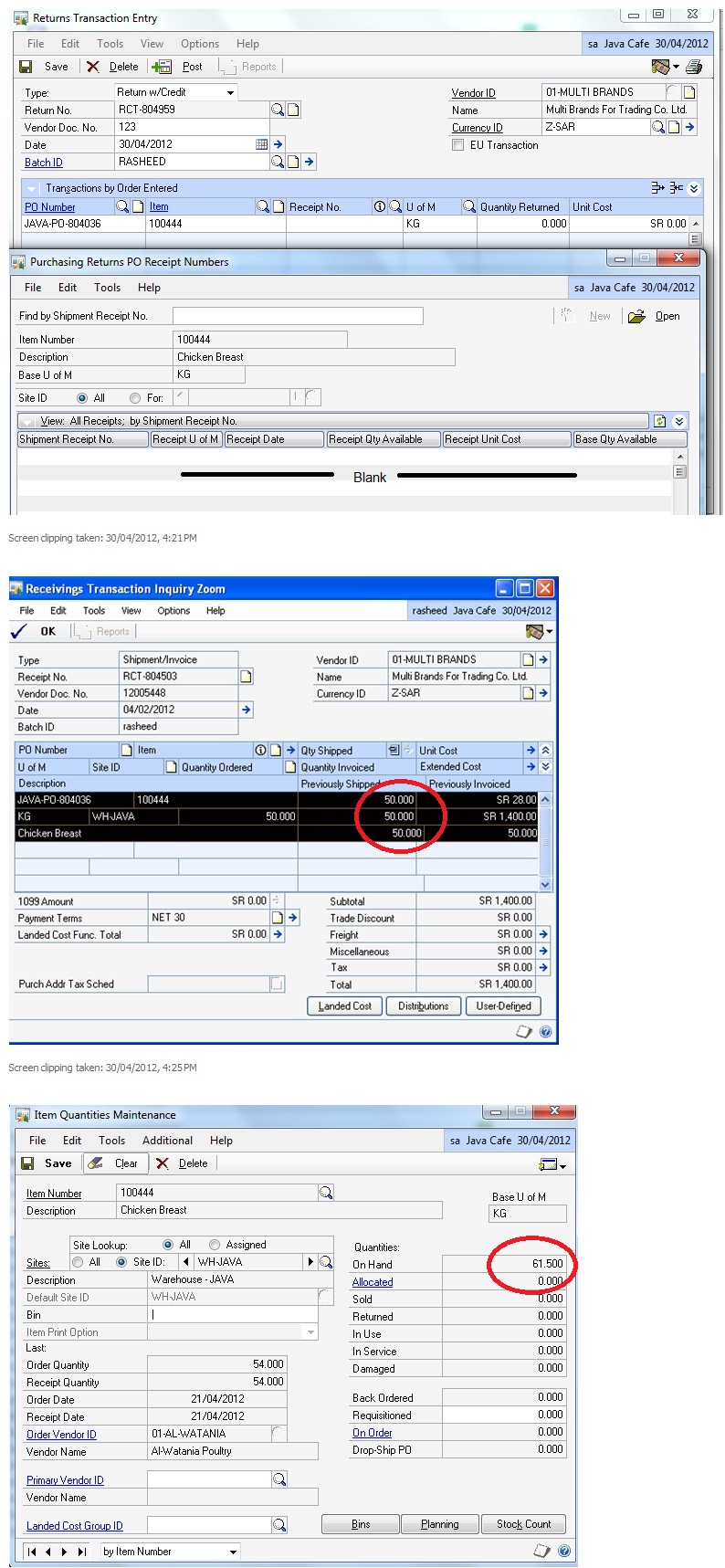
*This post is locked for comments
I have the same question (0)



