Greetings,
This is a new one to me…
We’ve got a situation where a purchasing user prints their PO to screen and then to Adobe PDF (or directly to PDF). The PDF is defaulting to 11 x 17 for the page size and when printed to PDF, there is extra white space because it should be printed on regular letter size.
- PO is modified and set to landscape
- Security is set to the modified form
- Another user in purchasing has the same security settings and is printing the same PO form with no problem. They both use the same terminal server.
- No one else is having any issues
- Adobe PDF driver is used and installed locally on the terminal server. User does not have the Adobe PDF Print driver on their local computer (so there is no PDF driver being redirected).
- Named printers are not being used.
- Default page setting on Terminal Server for Adobe PDF is set to Letter.
What I’ve found in my troubleshooting is that when the user launches GP and prints to PDF for the first time, the page size is set to 11 x 17. If I change that setting it in the GP session, it works properly. But I cannot figure out what’s changing the default each time. Is there another print setting in GP or for the PO form that would be overriding it?
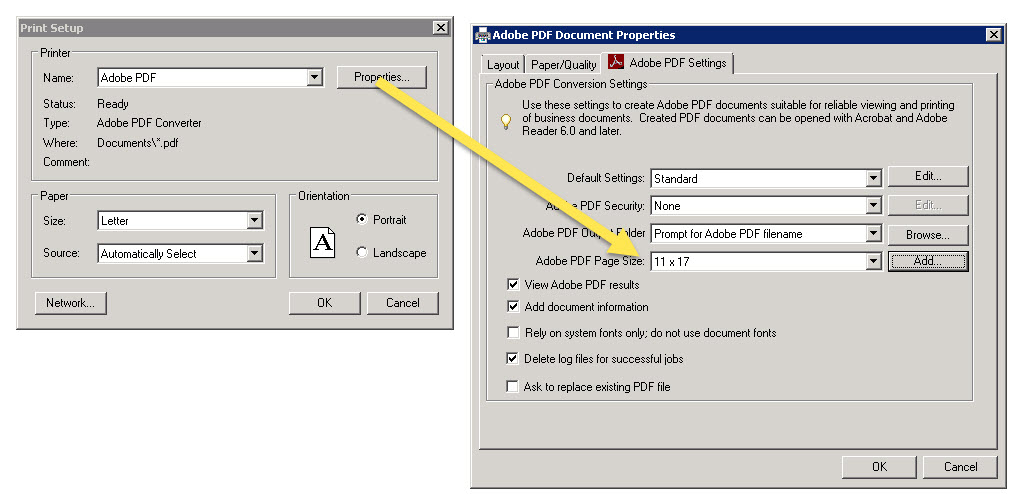
Thanks in advance.
*This post is locked for comments
I have the same question (0)



