i need a report print from due date to cutoff date?.
i was setup a AP setup window :
1. Current 0 to 30 days
2. 31 - 60 Days
3.61 - 90 Days
4.Over 90 Days.
my invoice date is: 09/30/2016.
my due date is 30/10/2016,
Print/Age as of is 12/31/2016
now i will print a report with option, the printing report is document date (09/30/2016.) to Print/Age as of date (12/31/2016),but i need a report is due date(30/10/2016) to Print/Age as of(12/31/2016) can you help me.how to do this?
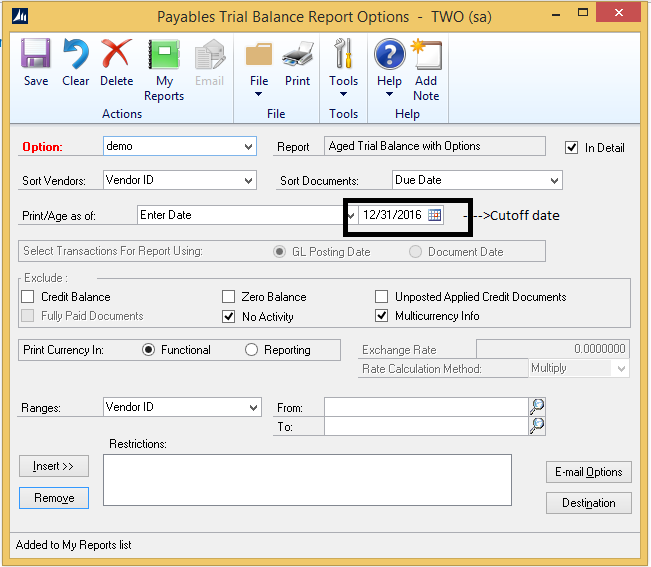
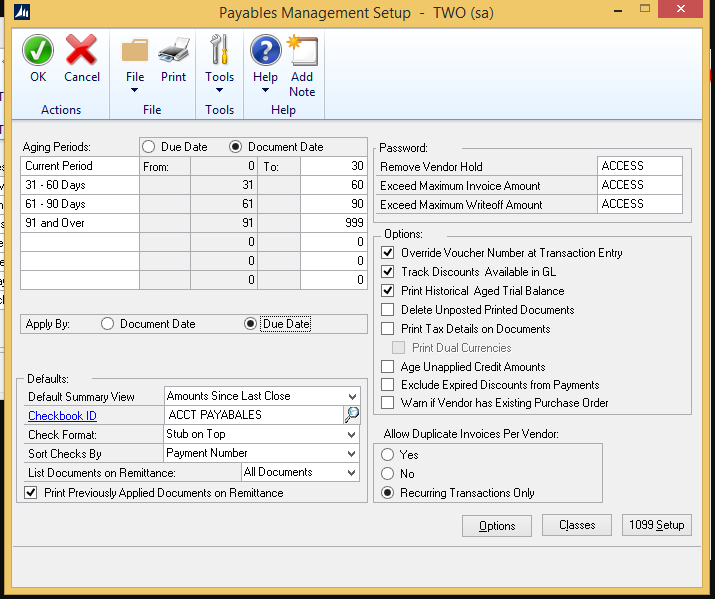
*This post is locked for comments
I have the same question (0)



