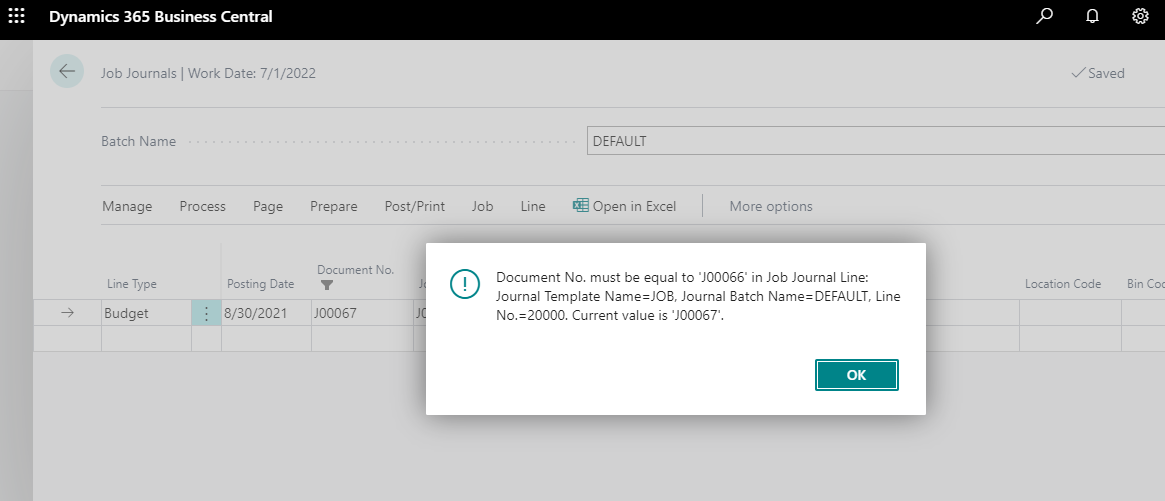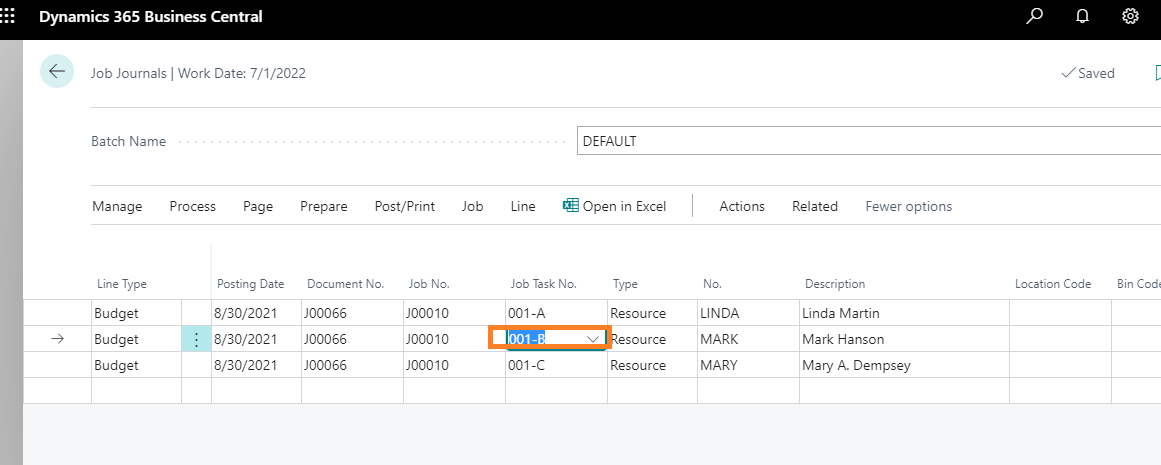Hi , Are you getting error like below (1st screen shot) when filtering on 2nd line from multiple lines ? If so, Are you editing the Document Number manually for the Other lines ?
If so, then please note that Job journal is NOT a balanced journal like General Journal where you have a Balancing Account to fill and Post. In General Journal you could filter on any line and Post.
I see that Job Journal is taking same document number for multiple lines because there is NO balancing entry. So in case you wish to post line randomly then let system take the same document number for all the lines but you FILTER ON UNIQUE RECORD LIKE TASK NO., AMOUNT, RESOURCE then Post after filter like 2nd screen shot.
If this has answered your question then please do mark Suggestion as Answered.