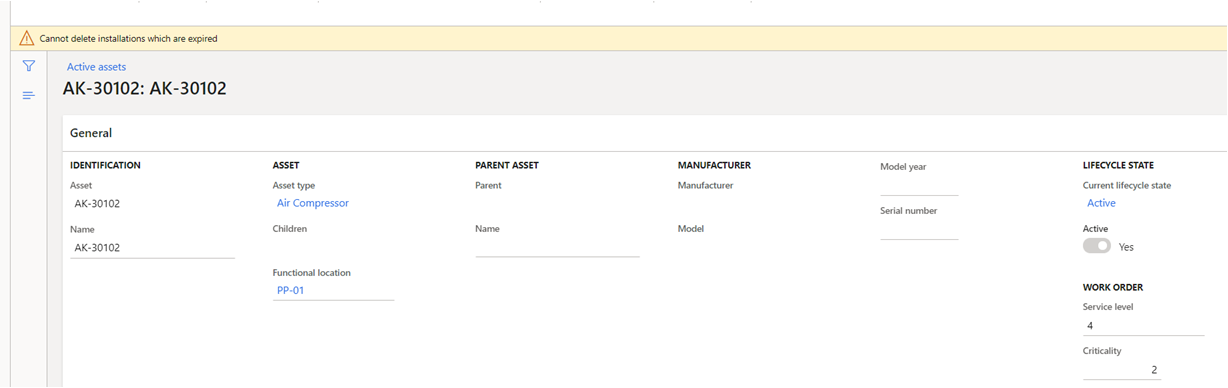Ran into an interesting issue when deleting assets in Asset Management. I am able to delete assets initially, but after moving them to a new location I am unable to remove them. Shared repro steps & error below for USMF legal entity. Unsure if this is a bug or not, hoping it’s just something on my end.
Repo Steps:
Create two new active assets (can use USMF). Install both to the default location. For both assets, view the event history and it will look similar to this:
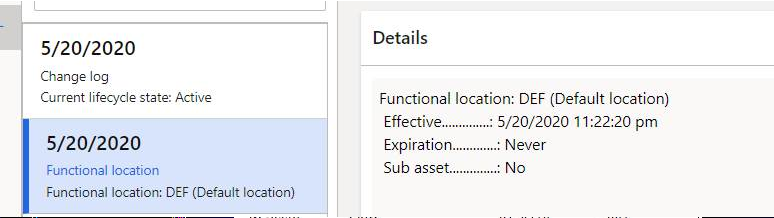
Keep the 1st asset as is, and for the 2nd asset install it at any other functional location, such as PP-01. Viewing the history I can see the state change.
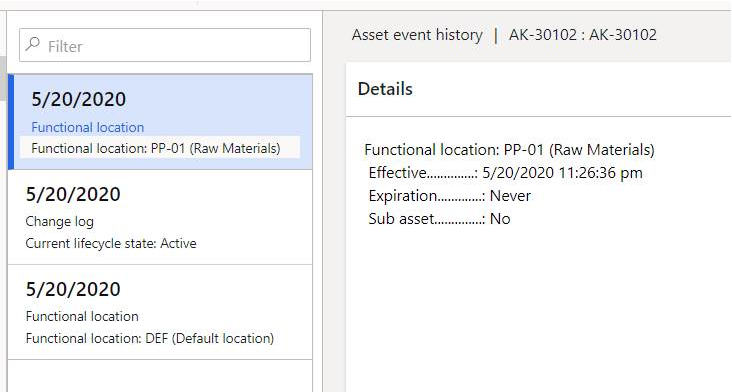
However when I go to delete the Asset Installed at PP-01 I get this error… I don’t get any error when I delete the first item I installed only at DEF. I can also install and remove items directly from PP-01, provided I didn't install them elsewhere. It seems that the action of installing at a second location is blocking me from deleting them. The error message is a little unclear to me. “Cannot delete installations which are expired”
What does this error actually mean? How can I rectify it so I can delete my asset.